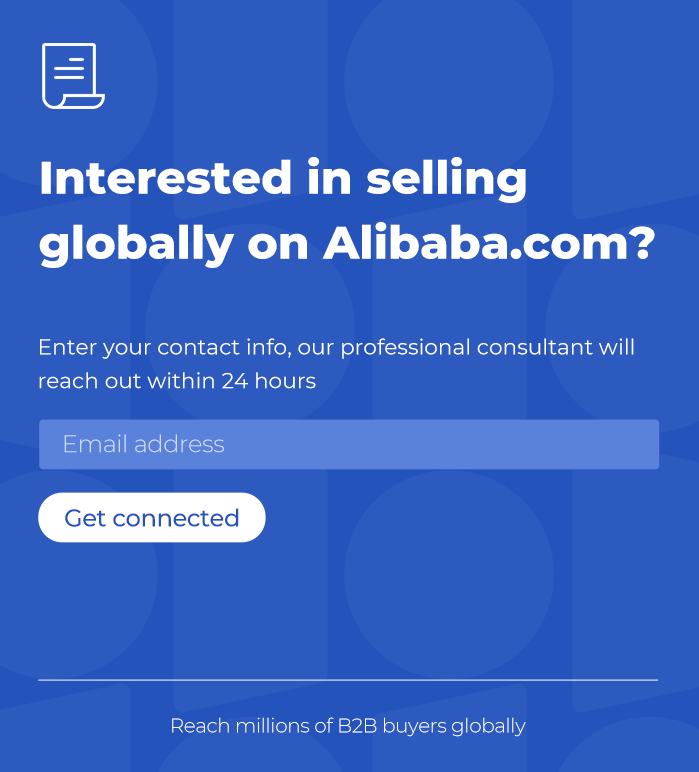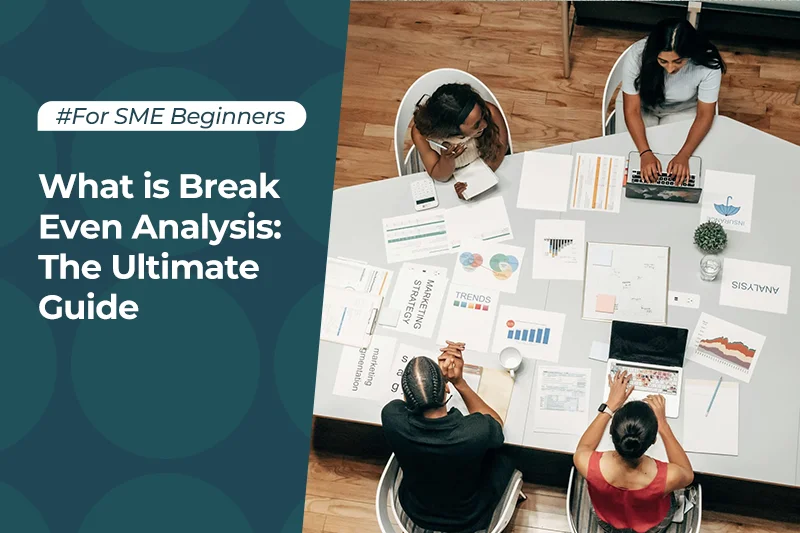How to Sell on eBay: A 7-Step Guide for Beginners

Selling on Alibaba.com is a good place to start for merchants that are ready to go global and attract customers from marketplaces all over the world. However, did you know there are other ecommerce supports that can also complement sellers on Alibaba.com?
One of those platforms is eBay, which is known around the world for connecting merchants with buyers.
In this article, we’ll explore all there is to know about eBay, dive into the nuances of the platform, and provide seven useful tips for selling.
Table of Contents
What is eBay?
The platform eBay is renowned for its diverse consumer marketplace, making it ideal for quick, consumer-oriented sales. This quality complements Alibaba.com’s specialty of B2B ecommerce, which caters to bulk purchases, manufacturing, and wholesale deals.
Combining different platforms can be a profitable business model. Sellers can use eBay services as a great way to reach individual consumers and then leverage Alibaba.com to engage global ecommerce markets.
Is eBay Legit?
Before we dive into the world of eBay selling, let's address a common question: Is eBay safe?
The short answer is yes: eBay is a legitimate and trustworthy platform for both buyers and sellers. With millions of transactions happening every day, eBay has established itself as a reliable online marketplace.
Always do your due diligence when using a new tool. It’s a good idea to explore the pros and cons of any platform. This article will detail how eBay is a powerhouse when it comes to ecommerce.
Now that we've established the legitimacy of eBay, let's get into seven steps for selling on this platform.
How to Sell on eBay: A 7-Step Guide
Before merchants can begin their journey and sell on eBay, there are a few steps to consider. These steps are here to inform you of the platform and its process.
The steps below will also provide crucial tips to help elevate your sales and build your brand.
Step 1: Create an eBay Account
The first step to becoming a successful eBay seller is to create an eBay account, which is also known as a business account or seller account. If you already have one, you're good to go. If not, it's a simple process.
Head to eBay's website and click on the "Register" or "Sign Up" button. You'll need to provide some basic information and choose a username.
Be sure to remember your username and password to ensure easy access to your business account.
Create a username that is catchy and easy to remember.
Step 2: Set Up Your eBay Store
Creating an eBay store is an excellent way to establish your brand and credibility as a seller. You can customize your store, add a logo, and set your store's policies. eBay offers various subscription plans for sellers, so choose the one that suits your needs.
Remember to take your time when setting up your store. Create a logo that reflects the identity of the brand. Unique logos stand out, and your customers will be sure to return.
Step 3: List Items for Sale
New users always ask: how to sell stuff on eBay?
The answer is quite simple. Selling on eBay comes after you have set up your store. Once your store is ready, it's time to list items for sale.
Click the "Sell" button, and you'll be prompted to enter details about your item. Be sure to provide accurate and detailed descriptions, high-quality photos, and choose the right category when you list products.
Also, check out eBay’s advanced listing form for additional features.
Step 4: Optimize Your Listings
Optimizing your listings is crucial for visibility. It’s a good idea to use relevant keywords in your item title and description to improve search results. Highlight key features, benefits, and any unique selling points of your items.
Step 5: Determine Your Pricing
There are a few nuances to consider when it comes to eBay selling. One key detail that needs careful consideration is the price point.
Pricing an item too high can deter buyers. However, pricing too low can hurt your bottom line. Deciding on the right price is essential. Research similar listings to see what competitors are charging, and consider your costs, including listing fees and shipping.
eBay often provides guidance on pricing. You want to find an option that saves consumers from higher prices but also makes a profit.
Step 6: Set Up Your Shipping Options and Speed
Shipping is a critical aspect of selling on eBay. You can offer various shipping options, including eBay Guaranteed Delivery, which promises fast and reliable shipping, or join the Global Shipping Program to reach international customers with ease.
eBay Guaranteed Delivery
eBay Guaranteed Delivery is a program that lets you offer fast and reliable shipping to your customers. By meeting specific shipping criteria, your items can receive the eBay Guaranteed Delivery badge, making them more appealing to buyers.
Global Shipping Program
The Global Shipping Program is an excellent way to expand your customer base to international buyers. eBay handles international shipping, customs, and import charges, simplifying the process for you.
How to combine shipping on eBay?
Combining shipping on eBay is a useful feature that allows sellers to offer discounts to buyers who purchase multiple items. This can be an attractive option for buyers and can potentially increase sales for sellers.
First, start by logging into your eBay account and accessing the “Listings” tab. Find the item you want to offer as combined shipping and select “Edit”.
Scroll down the shipping details and select "Flat: Same Cost to All Buyers". Then you can select what shipping service you want to use and enter the cost for the first item.
How long do eBay sellers have to ship?
eBay has specific guidelines regarding the handling time that sellers should adhere to when it comes to shipping items. Many new users ask, how does eBay shipping work? Here are the general guidelines:
Same Day or 1 Business Day Handling:
Some sellers offer same-day or one-business-day handling time. This means they commit to preparing and dispatching the item within 24 hours of receiving cleared payment.
2 Business Day Handling:
Many sellers opt for a handling time of two business days. This allows them 48 hours to prepare and ship the item after the payment has been cleared.
Custom Handling Time:
Sellers can also set a custom handling time, specifying the number of business days it takes them to ship an item. This can be useful for sellers with unique circumstances.
Step 7: Create Your Return and Exchange Policies
Establish clear return and exchange policies to build trust with your customers. eBay has guidelines for creating these policies, so be sure to follow them. Transparency and a hassle-free return process can lead to positive reviews and repeat customers.
Bonus Tip: Use Promoted Listings and Seller Hub Promotions
To boost your visibility on eBay, consider using Promoted Listings and Seller Hub Promotions. These tools allow you to advertise your products and attract more potential buyers.
Learning how to sell on eBay for beginners is a painless process if you follow these easy steps. Beginners often try to rush to sales. However, eBay can be a complex platform. Without the right guidance, users can easily be deterred from using the platform.
By following these seven steps, you'll be well on your way to becoming a successful eBay seller. Remember to continually optimize your listings, provide excellent customer service, and stay informed about eBay's policies and best practices.
Now that you've got the basics down, it's time to start your research on what to sell on the platform.
What to Sell on eBay: Product Research
Selecting the right products to sell on your eBay online store is a critical step in your journey as a seller. Here's how to conduct effective product research:
Research High-Demand Items
Start by identifying items that are in high demand. eBay has tools like the "eBay Trending" page and "What's Hot on eBay" to help you discover popular product categories. These insights can guide your product selection.
Analyze Completed Listings
Examine your completed listing to get a sense of what items are actually selling. Use eBay's search filters to view completed listings and observe which products consistently attract buyers.
Consider Your Interests and Expertise
Selling items that align with your interests or expertise can be advantageous. You'll have a better understanding of the product and the market, which can help you create more compelling listings and engage with potential buyers.
Competitor Analysis
Check out your competition. What items are other eBay sellers offering? While you don't want to copy their listings, analyzing what's already available can help you identify gaps in the market or opportunities to differentiate your products.
The Costs of Selling on eBay: eBay Fees
While getting started on eBay is relatively easy, it's essential to understand the fees associated with selling on the platform. Beginners often ask, what is eBay's selling fee? The answer often varies.
What are eBay fees?
Fees can change depending on value, payment method (credit card, PayPal), or listing fee. When buying or selling on eBay, it is important to take into account every aspect of the sales process. Here are the key fees to consider:
Insertion Fee
An insertion fee is charged each time you create a listing on eBay. The first 50 listings per month are typically free, but additional listings may incur a fee, which varies based on your subscription level.
Final Value Fee
eBay charges a final value fee when your item sells. This fee is a percentage of the total sale price, including shipping costs.
Promoted Listings Fee
If you choose to use Promoted Listings to increase the visibility of your products, you'll be charged an additional fee based on the ad rate you set. This fee is only charged when the promoted item sells.
PayPal or Managed Payments Fee
eBay also collects fees for processing payments, depending on whether you use PayPal or eBay's Managed Payments system. These fees are typically a percentage of the transaction amount.
Users are always asking how much are eBay fees? This section has detailed that fees vary depending on products and payment types.
Understanding these fees is crucial for pricing your products effectively to eBay buyers and managing your profit margins.
How eBay Bidding Works
eBay's auction-style listings are a unique feature that sets it apart from many ecommerce platforms. eBay listings and bidding allows buyers to compete for items, potentially resulting in a higher selling price for sellers. For those wondering, how does eBay bidding work? This is the place for you:
Starting and Reserve Prices
When you create an eBay listing, you can set a starting price, which is the minimum amount at which bidding can begin. You can also set a reserve price, which is the minimum price at which you're willing to sell the item. If the reserve price isn't met, the item won't be sold.
Bidding Period
Most eBay auctions run for seven days, but you can choose shorter or longer durations when creating your listing. Bidders place their bids during this time.
Proxy Bidding
eBay uses a proxy bidding system. When a bidder places their maximum bid, the system automatically increases their bid incrementally as needed to maintain their position as the highest bidder, up to their maximum amount. This ensures that the bidder doesn't pay more than necessary to win the item.
Sniping
Some buyers use a strategy called "sniping," where they place their maximum bid in the final seconds of an auction. This can make it challenging for other bidders to react, potentially allowing the sniper to secure the item at a lower price.
How to Cancel a Bid on eBay
A common question that new users ask is, can you cancel a bid on eBay? Or how to delete a bid from eBay? There may be occasions when you may encounter situations where you need to cancel a bid for unwanted items on eBay. Understanding how eBay bidding works will go a long way.
Contact the Bidder:
If you have a valid reason to cancel a bid, it's a good practice to contact the bidder first. Explain the situation and ask if they are willing to retract their bid.
Request a Bid Cancellation:
If the bidder agrees to cancel the bid, you can both request a bid cancellation. Go to the eBay Resolution Center and select "I sold an item, and I want to cancel the transaction." Follow the instructions to request the cancellation.
If the bidder doesn't agree to cancel the bid, or if there is a valid reason for canceling the bid (e.g., the bidder retracts their bid), you can request eBay's involvement. Contact eBay's customer support for assistance in canceling the bid.
Keep in mind that canceling bids should be a rare occurrence, and it's essential to maintain transparency and open communication with your buyers to prevent misunderstandings and disputes.
FAQs
How do I set up my eBay seller's account?
To set up your eBay seller's account, you need to first register an account on eBay. During the registration, select "Sell" as your intent and fill out the required information, including legal name, address, and payment methods.
Finally, confirm your details, finish the setup process, and voila, your seller account is complete.
What types of items can I sell on eBay?
You can sell a wide variety of items on eBay, such as antiques, collectibles, electronics, clothes, furniture, and vehicles. However, some items, including but not limited to weapons and certain types of medicinal drugs, are prohibited due to eBay's policies.
How do I set a proper price for my items on eBay?
To set a proper price for your items on eBay, research similar items already listed or recently sold on the platform to gauge the competitive pricing. Consider factors like the item's condition, rarity, and the demand for similar items. Luckily, eBay's 'advanced search' option and 'sell' section can guide you with pricing suggestions.
What are eBay's fees for selling items?
eBay's selling fees typically include an insertion fee when you create a listing and a final value fee when your item sells. The final value fee is a percentage of the total amount the buyer pays, including shipping, and it generally ranges from 10%-12.35%, capped at $750. Other fees may also apply depending on the level of account, category, or additional services used
What are the best practices for shipping items sold on eBay?
The best practices for shipping items sold on eBay include accurately weighing and measuring your item prior to listing to ensure correct shipping costs, using high-quality packaging materials to ensure the item arrives safely, and sending the item promptly upon receiving payment.
Always provide tracking information to your customers for transparency.
Conclusion
Platforms like eBay can be a great tool to complement Alibaba.com sellers. In this article, we took a comprehensive look at eBay and learned the essential steps to kickstart your journey on the platform. Let’s break down some of the highlights of the article:
Is eBay legit?
Many merchants ask a common question when exploring eBay as a viable option: is eBay trustworthy? The answer is yes. This platform gives entrepreneurs access to a large market.
For many, eBay is a tried and proven platform to sell globally. Also, eBay provides layers of protection for both buyers and sellers on the platform. Rest assured, eBay can be a reliable tool to boost the success of your business.
How does eBay work?
In summary, eBay is an online marketplace that connects buyers and sellers from across the globe. It makes it easier for merchants and consumers to find products and services.
eBay lists items for users to bid on. When it comes to ecommerce, eBay can be a very helpful tool.
Tips to get you started:
We've explored how to make money on eBay, which requires adequate research and persistence. Too many merchants make the mistake of signing up for eBay without proper planning.
In this article, we provided all the steps to help merchants get the most out of eBay. We’ve covered how to create an eBay account, how to set up your eBay store, how much eBay take from a sale, how eBay bidding work, how to use the advanced listing form, and how to manage shipping options.
We've also delved into vital aspects like eBay fees, the dynamics of eBay bidding, and how to cancel a bid when necessary.
As you embark on your eBay selling adventure, remember that product analysis is key to selecting items that resonate with your interests and the market's demands.
Understanding eBay's fees is crucial for effective pricing and managing your profit margins. Merchants that sell on eBay have the potential to reach great heights, but sufficient research is necessary.
The world of ecommerce is competitive. Success requires a comprehensive business model that leverages the right platforms. By using top-notch platforms like Alibaba.com, merchants can stay ahead of the field.
Alibaba.com, the world's leading business-to-business ecommerce platform, connects millions of buyers and sellers globally. Whether you're a seasoned eBay seller or just starting out, Alibaba.com provides a vast marketplace where you can showcase your products to a diverse and global audience.
From electronics to fashion, from industrial equipment to consumer goods, Alibaba.com covers a wide range of categories.
Join Alibaba.com today! Click here to sign up and start selling on this incredible platform.
With the knowledge you've gained here and the opportunities offered by Alibaba.com, your ecommerce venture is poised for growth and success. Happy selling!
Start your borderless business here
Tell us about your business and stay connected.
Keep up with the latest from Alibaba.com?
Subscribe to us, get free e-commerce tips, inspiration, and resources delivered directly to your inbox.