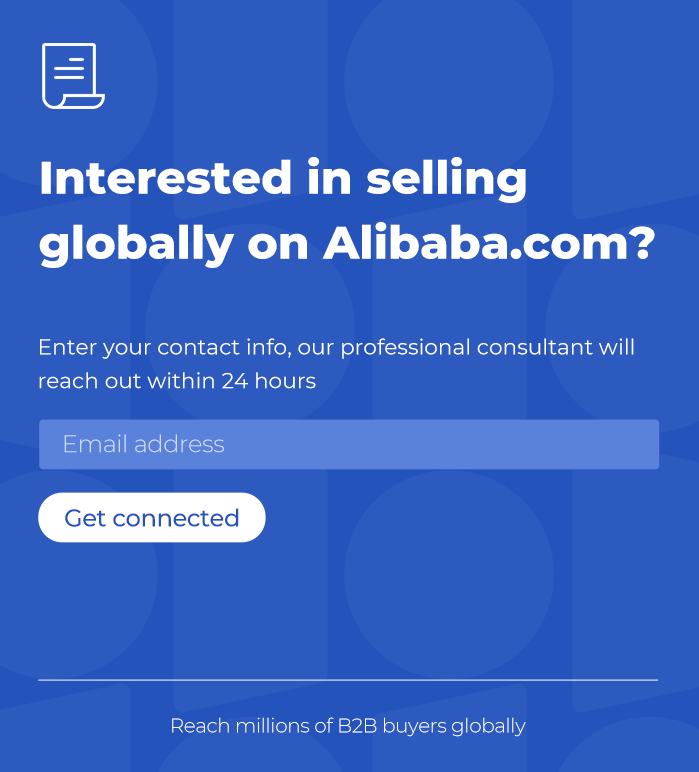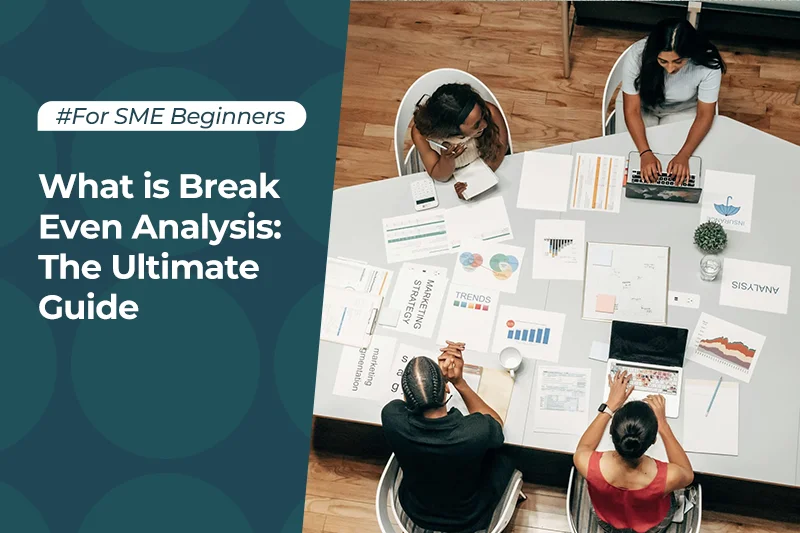How to Become an Amazon Seller: An Ultimate Guide

Amazon attracts 98 million visitors in the US every month!1 This is a huge number, making this platform one of the most popular marketplaces for business owners to sell their products and find new customers. Many sellers have made big bucks through Amazon, and it’s not too late to start your business, too.
If you are new, Amazon can seem overwhelming due to the number of people who use the platform. The good news is that if you have the right tips and strategies, you can use Amazon like a boss and become one of the sellers who make a lot of bucks from the platform. If you are still trying to figure out where to start, this article is for you! We discuss everything you need to know about Amazon, including Amazon benefits and steps to become a seller on the platform.
Table of Contents
What is Amazon?
Amazon is an online platform and one of the largest online shopping sites in the US and the world. Now what does Amazon do? This platform allows people to sell and buy products like books, toys, music, household products, electronics, apparel, etc. Amazon was founded by Jeff Bezos in 1994 and has more than 100 million visitors every month.
Why become an Amazon seller?
Amazon is the largest e-commerce platform in the world, with over 310 customers worldwide. If you want to earn a little cash or start a fully-fledged online business, selling on Amazon is one of the best ways. Here are some Amazon benefits and reasons why you should sell on the platform:
1. Vast customer base
More than 40% of internet users visited Amazon for shopping in 2022. Also, Amazon had 163.5 estimated members in 2022 and is expected to reach 176 million by 2025.2 With this vast customer base, Amazon offers new and existing sellers the opportunity to maximize their profit.
2. Trust
Is Amazon legit? Yes, it is! One of the factors that determine whether customers will buy online is trust. People generally avoid online stores that they don't trust. Interestingly, building trust in people is one of the things Amazon has managed to do so well. Amazon has a fantastic brand reputation, so buyers worldwide feel comfortable buying through the platform. This is good for sellers on the platform since they can benefit from Amazon’s good name.
3. Affordable
There is so much investment that goes into creating your e-commerce website, but with a little fee, you can sell on an already-made platform. Amazon Professional costs $39.99 per month. There is also a pay-as-you-go option for beginner sellers where you list your products on Amazon for free. However, Amazon charges $0.99 per every product sold. In general, Amazon services are affordable making a great option for businesses who want to reach a wide audience without spending too much.
How to use and sell on Amazon?
Amazon is a big name, so many people assume selling on the platform must be difficult. They are wrong. Selling on Amazon requires just a few steps. If you’ve ever wondered “how to sell products on Amazon” or “how do I become an Amazon seller”, you are at the right place. Here is a step-by-step guide on how to sell on Amazon:
Decide what you want to sell
Do you know what you want to sell? If you do, you can skip this step and go to the next. If you don't, you need to figure out what to sell and how to make money on Amazon. There are a lot of niches and products, so the first step is to identify a profitable niche you can sell. Top-selling categories include home items, skincare products, clothing, sports and outdoors, pet suppliers, and electronics.3 Take your time to figure out what you can sell and what you can’t sell.
Also, ask yourself questions like:
- What am I interested in?
- What can I sell on Amazon?
- What can I afford with my budget?
- Who will be my customers?
- How do I set myself apart from the hundreds of competitors out there?
- Where can I find suppliers for this product? (You can skip this question if you make the products yourself).
You can also learn how to sell on Amazon without inventory if you don’t want to keep the products yourself.
Create an Amazon seller account
One of the first steps to start selling on Amazon is creating a seller's account. Once you create a seller’s account, you will know how to make an Amazon storefront. Registering as a seller allows you to access the section to showcase your products, meet new customers, and sell to people. To register as a seller, simply visit the Amazon website, navigate to Seller Central, and start the registration process by following the prompts. Have the following ready when signing up for a seller’s account:
- Business email address
- Phone number
- Bank account number
- Government-issued ID
- Tax identification number
Once you’ve completed the steps, you can access the Seller Central Dashboard to list your products, manage inventory, communicate with buyers, and update pricing.
Choose a plan
The cost to sell on Amazon depends on the selling plan you choose. Amazon has two selling plans you can choose from when registering as a seller:
Individual seller account: Individual seller account is the basic plan on Amazon, and although it costs $0/month, you will be charged 99 cents per every item sold. This is a good one because you pay as you go. In other words, you will only be billed by Amazon when you get your products sold.
There are some limitations with the Individual Sellers account, though, and one of them is that you have a maximum of 40 product listings/sales per month. Also, Individual seller accounts might be unable to access Amazon advertising and advanced selling tools. Individual Seller plan is best for small-scale business owners that sell less than 40 items per month and with no plans to advertise.
Professional Seller Account: Professional accounts give you access to many features, but they come for $39.99 per month. A professional seller account offers unlimited product listings/sales and access to features like bulk upload, connection with third-party services, access to advertising tools, and the opportunity to sell in restricted categories. A professional account is a great choice if you have a lot of products to sell and want to access sales-driving features like advertising tools.
Create your product listings
Now that you’ve figured out what you can sell on Amazon and registered as a seller, the next step is to create your product listings. Remember, if you choose the Individual Seller account, you have a maximum of 40 product listings. However, if you choose the Professional account, you have access to an unlimited product listing.
There are two ways to create your product listings: create a new product listing or add items to existing product listings.
What’s the difference between the two?
New product listing involves generating new listings for items not already sold on the marketplace. This takes time, and it involves processes like uploading high-quality images of your product, optimizing for relevant keywords, and including detailed item descriptions. You also need to add other details like price, quantity available, and shipping options.
The other method is adding your product to an existing listing. This is recommended if you are selling products that some sellers on the Amazon Marketplace already sell. To do this, you have to search for the product on the platform and click on “Sell Yours.” You must include some information like price, country, and SKU. Once completed, your product will be listed as having multiple sellers.
Decide how to fulfill your products
To become an Amazon seller, you must figure out how to fulfill and ship orders. There are three primary methods of order fulfillment on Amazon:
Merchant fulfillment: This involves delivering your product yourself. You handle your inventory and shipping to your buyers. This is a popular method for beginner sellers who are just learning how to start selling on Amazon. With merchant fulfillment, you will be in charge of packaging your products, printing shipping labels from the Seller Central dashboard, and sending them to the customer through the logistics of your choice.
Fulfillment by Amazon (FBA): if you ever wondered how to sell on Amazon without inventory, this method is for you. FBA lets Amazon handle your shipping. In this case, your product will be shipped by Amazon and will carry Amazon’s label and packaging. For this method to work, you send your inventory to Amazon so that they store the goods, and when an order comes in, they handle the packing and shipping. This method comes with added fees, but you get perks like free shipping to Prime buyers and higher rankings on Amazon. Also, customers trust sellers that use the Fulfillment by Amazon method.
Third-Party Fulfillment: Third-Party fulfillment involves outsourcing delivery to another company. This company will be in charge of storing, packing, and shipping orders to customers. Since Amazon does not fulfill it, you will not get the perks of FBA. Third-party fulfillment is an excellent method for businesses that sell through multiple channels like their websites and Amazon.
There it is, your guide on how to start selling on Amazon.
How to start dropshipping on Amazon?
Dropshipping is a business model whereby a seller doesn’t hold the inventory of their products. In this method, a seller waits for a customer to order and then contacts a third-party supplier that ships to the customer. One of the advantages of Amazon dropshipping is that you incur zero warehouse costs and do not need to worry about storing items you sell.
Dropshipping on Amazon involves some guidelines that must be followed. Some of these rules on how to dropship on Amazon are:
- Identifying yourself as the seller on all records like invoices, packing slips, and items.
- Removing information identity third-party sellers like wholesalers or manufacturers from the product packaging materials
- Being responsible for accepting and processing returns
- Complying with Amazon’s Terms of Service and dropshipping policies
Here are some simple steps on how to dropship on Amazon:
- Set up an Amazon seller account
To sell anything on Amazon, you have to register as a Seller, where you will add details about your business and choose between an individual and professional account.
- Choose a niche
Next, you have to figure out the kind of products you want to sell. It’s essential to choose a niche with high demand and low competition to increase your chances of getting a great ROI. There are many tools and software like Google Trends and Jungle Scout that you can use to find product opportunities for your business. Some products with great potential currently include outdoor gear, skincare, and home items.
- Find reliable Amazon dropshipping suppliers
Once you know the products you’d like to sell, it’s time to identify Amazon dropshipping suppliers you can partner with. Next, create product listings to showcase these items to customers. Once a buyer orders a product, you will contact your supplier to fulfill the order.
Amazon also offers an alternative dropshipping method known as Fulfillment by Amazon (FBA). The Amazon FBA program is a dropshipping method that lets you store your products in an Amazon warehouse. Also, this program involves getting Amazon to handle packaging, shipping, and customer services. FBA complements the dropshipping model, so you don't have to be involved in storing, packing, or shipping products to buyers.
Tips for growing your Amazon business
Starting a business on Amazon is one thing; growing the business is another. Now that you know how to become an Amazon seller, let’s see some tips to boost your Amazon business:
1. Optimize your product listings
One of the key ways of growing your business is by optimizing your product listing.
What does this entail?
Optimizing helps you reach a wider audience by boosting your search rankings and making it easier for customers looking for your products to find you. Some steps to optimizing your product listing include uploading high-quality images from different angles, writing detailed keyword-filled descriptions, and including accurate pricing information. You must also highlight product details like materials, color, brand name, etc.
Optimizing your listing is good for Amazon and Google SEO and will enhance the visibility of your store to potential customers.
2. Offer promotions
Promotions work like magic because they entice potential customers to purchase from you. Everyone loves freebies and discounts, so offering customers incentives can boost your sales. There are different ways to offer promotions on your Amazon store: you can offer free shipping, slash prices for a limited time, or offer a buy one get a gift.
3. Advertise your products on Amazon
Amazon offers advertising tools that help sellers promote their products to reach more customers and increase sales. With these tools, sellers can create ads targeted at a particular audience to increase the visibility of their store.
4. Get more reviews
One of the most effective ways to grow your Amazon store is by getting positive customer reviews. Many customers take their time to read through reviews before purchasing a product. Reviews serve as personal recommendations from previous buyers, so stores and products with many good reviews will likely get a lot of sales. Reviews show that your brand is reliable and offers great customer service, thus encouraging new buyers to purchase from you. In addition, products with many positive reviews rank high on Amazon.
A good way to get reviews is by using automated review request emails prompting customers to leave a review after making a purchase. You can also follow up to ask customers for their feedback on products bought.
5. Invest in great customer service
Customer satisfaction is crucial to building trust and growing your business. There are many things involved in customer service, including communication, response time, shipping time, and order fulfillment rate. Amazon often highlights some customer service metrics sellers need to improve to bring more value to their business. To see the overview of your business’s customer satisfaction, go to your seller dashboard and visit the Account Health section.
6. Leverage multiple channels
You don't have to limit yourself to selling on Amazon alone. This digital age offers an ample opportunity to sell your products on multiple channels to promote sales. One of the key strategies of multichannel marketing is finding the right channel that your customers use. Once you’ve identified the right channels, you should consider showcasing your products. Some popular channels to sell in 2023 besides Amazon include Alibaba.com, social media channels like Facebook, your website, and eBay.
FAQs
- How do I register to become an Amazon Seller?
To register as an Amazon Seller, visit the Amazon website and click the "Start Selling" button. Follow the prompts to create a seller's account by providing all required information, such as your business name, address, and contact information.
- What are the different types of Amazon Seller accounts, and which one should I choose?
There are two types of Amazon Seller accounts: Individual and Professional. Individual offers a maximum of 40 product listings and costs $0.99 per item sold. Professional accounts offer unlimited product listings and access to advanced selling tools. It costs $39.99 per month. The account you choose will depend on your type of business. If you sell a lot of items and want to take advantage of advanced selling tools, Professional is a great choice. However, if you’re selling fewer items, an Individual account is more fitting.
- Can I sell products internationally as an Amazon Seller, and how do I do this?
Yes, you can sell products internationally as an Amazon Seller through the Amazon Global Selling program. To get started, simply register as an Amazon Seller, list your products, and choose countries where you want to sell. Afterward, Amazon will handle all shipping, returns, and customer services for your international orders.
Final thoughts
For 25 years now, Amazon has earned many buyers and sellers and evolved to become the largest e-commerce platform. The more popular Amazon gets, the more people sell on the platform. The best part is that it’s so easy to become an Amazon seller. There are many benefits of selling on this platform, including the possibility of reaching a broad audience and following the steps and tips above to become a successful Amazon seller.
There are other great e-commerce websites business owners can sell besides Amazon. One is Alibaba.com, a B2B marketplace as competitive and popular as Amazon.
Alibaba.com has over 140 million buyers and sellers, and like Amazon, the platform offers a storefront where sellers can list their products, interact with customers, and sell their products. Alibaba.com also offers sales-promoting features like advertising tools, a resource center, and Trust Assurance to help businesses on the platform boost their sales. Join Alibaba.com today to grow your business and reach millions of customers worldwide!
References
1. https://www.oberlo.com/blog/amazon-statistics#1-the-popularity-of-amazon
2. https://www.statista.com/statistics/273963/quarterly-revenue-of-amazoncom/
3. https://www.statista.com/statistics/451868/best-selling-product-groups-by-revenue-in-online-retail-in-germany/
Start your borderless business here
Tell us about your business and stay connected.
Keep up with the latest from Alibaba.com?
Subscribe to us, get free e-commerce tips, inspiration, and resources delivered directly to your inbox.