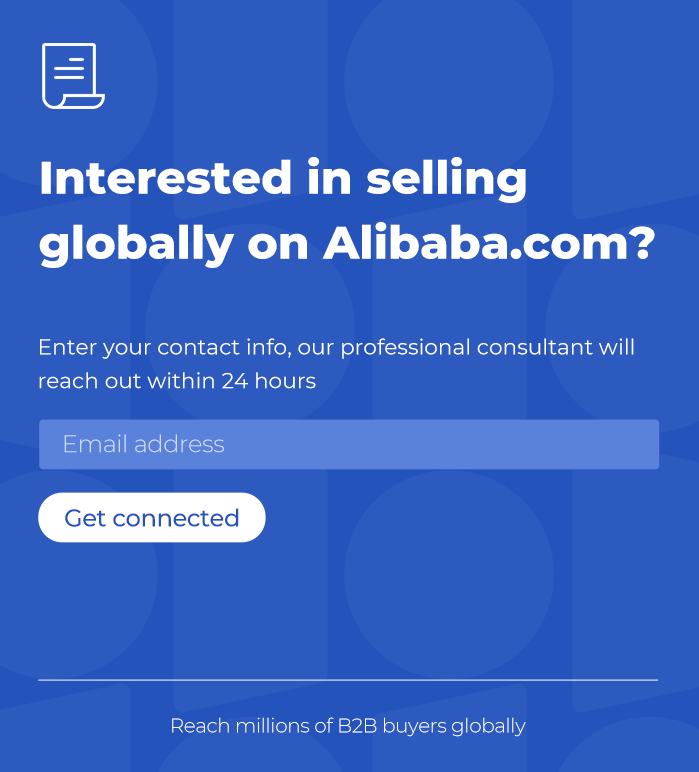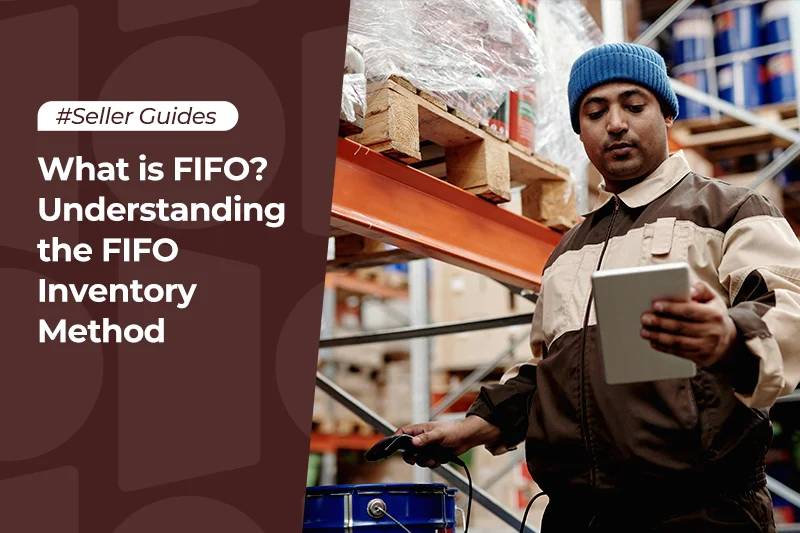How to safely buy and sell on Alibaba.com

Online businesses and marketplaces are fast becoming the most preferred shopping method for many consumers.1 Meanwhile, we've probably heard reports of people losing money to online scams or customers claiming they never received their packages.2
For this reason, it's essential to take necessary precautions before buying and selling on Alibaba.com. This article goes through everything you need to know about buying and selling on Alibaba.com, including tips to protect yourself.
Table of Contents
What is Alibaba.com?
Alibaba.com is one of the largest B2B marketplaces made for buyers and sellers to do business together. For 20 years now, Alibaba.com has helped millions of sellers expand their brands and do business globally.
“The e-commerce platform has more than 26 million active buyers worldwide, as well as suppliers from more than 190 countries and regions, and more than 5,900 product categories, making it an efficient storefront for buying and selling products.”
Alibaba.com is generally a safe marketplace for online businesses. However, you need to understand that Alibaba.com is just a B2B platform and not a supplier — it is a platform where buyers and suppliers meet. So, while you can trust that Alibaba.com is legit, you also have to ensure that the buyer/seller is reliable.
Why buy and sell on Alibaba.com?
As mentioned earlier, many consumers now prefer shopping online to source and buy products. This is due to many factors, including the impact of the COVID-19 pandemic3, ease of doing business, global shopping, and price comparison. One of the best choices for people who want to buy and sell is Alibaba.com. Whether you want to shop, sell or do both, Alibaba.com makes online shopping easy for everyone.
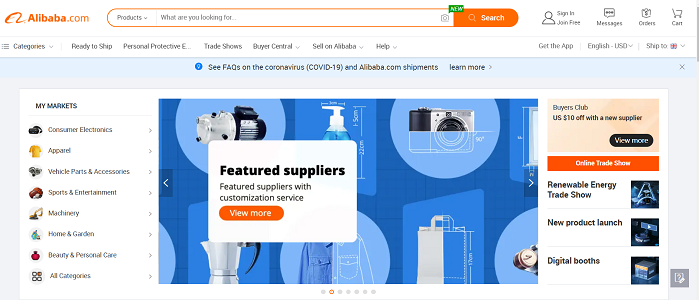
Why buy on Alibaba.com?
Alibaba.com is a perfect one-stop shop for all kinds of products, including clothes, handmade crafts, make-up, electronics, etc. Here are some reasons why you should buy from Alibaba.com:
- Global sourcing
Alibaba.com is a global marketplace with sellers from different parts of the world. Thanks to this, you can order products at competitive prices from all over the world. Also, as a buyer on Alibaba.com, you can browse millions of sellers and access a wide variety of high-quality products. If you search for one product, rest assured you will get thousands of results from suppliers ready to sell to you.
- Budget-friendly prices
Alibaba.com is a B2B platform with sellers and manufacturers that sell at wholesale prices. One of the reasons people choose to buy from Alibaba.com is because they can source products at affordable prices.
- Secured and trusted
People can sometimes be shady, which sometimes discourages buyers from spending their money online. However, what makes Alibaba.com a great marketplace is that it's secured and trusted. This platform has put several measures to ensure buyers a seamless and safe experience.
Some of the measures put in place include Trade Assurance to ensure buyers get goods in time, Product Inspection services to ensure the quality of goods, and a secure payment portal to ensure transactions aren't compromised.
- Easy to use
Alibaba.com is user-friendly, so buyers find it easy to navigate the platform. Buyers can filter product searches, message sellers directly on the app, and easily pay for and order goods.
- Pay later option
One of the best parts about being a buyer on Alibaba.com is that you can choose to pay for your goods later. The 'Pay Later' option allows buyers to pay for their goods within six months with an interest rate of 3.5%.

Why sell on Alibaba.com?
As more people buy online, it is logical that sellers build an online presence. The good news is that B2B marketplaces like Alibaba.com make it easy for sellers to set up their online stores. Some of the benefits of selling on Alibaba.com include:
- Custom storefront
Alibaba.com allows sellers to create a storefront to showcase their brand and products. You do not need any coding skills to set up a platform and sell to customers.
- Global sell
As a seller, you can get your product in front of more than 26 million buyers and expand your brand globally. Alibaba.com is a perfect marketplace for selling a wide variety of products across borders. It's one of the world's largest B2B marketplaces built for businesses that want instant access to countless numbers of buyers and suppliers.
- Increase sales with digital tools
Setting up a storefront isn't enough if you can't make sales. What makes Alibaba.com so powerful is its constant effort to ensure customers get the best from the platform. This B2B eCommerce platform offers intelligent tools to help increase exposure and serve customers better. Some of the tools include:
- Target advertising tool to run and manage ads that increase sales.
- Analytics tool to get insight into the performance of your online store.
- Customer data tool to help understand customers and serve them better.
- Leverage professional services
Another reason why you should sell on Alibaba.com is that the platform offers professional services to guide sellers through different processes. The team consists of B2B experts that provide support to maximize your journey as a seller on Alibaba.com. You can also access resources and account management services to boost your growth as a B2B seller.
- Transact more securely
One of the great things about Alibaba.com is that it keeps upgrading the marketplace to make it better and more secure. An exciting feature on Alibaba.com is Trade Assurance which helps people transact securely. Suppliers with Trade Assurance have multiple payment methods, a secure payment portal, and increased support.
How to buy and sell on Alibaba.com in 10 steps
There are different varieties of products you can buy and sell on Alibaba.com. Here are some practical steps to buy and sell on one of the biggest B2B marketplaces.
How to buy on Alibaba.com
Buying on Alibaba.com is generally a straightforward procedure for everyone. Here are some simple steps on how to buy on Alibaba.com:
Step 1: Create an account
The first step to buying anything on Alibaba.com is creating a buyer's account. It's a simple process! Log in to Alibaba.com and follow the prompt that asks for information like name, email, country, select buyer as your role and create a password.
Step 2: Source for products
With your account, you can now start sourcing for various products on the platform. There are different methods of searching for products on Alibaba.com. You can enter phrases of the product you're looking for into the search bar on the general marketplace. There is also the option of posting a Request for Quotation (RFQ) stating what you want. Alibaba.com also offers the opportunity to upload the product images you need.
Filter search results
You can always filter your searches to narrow down the results you get. There's the option to filter your searches based on supplier type, product type, country, certifications, Minimum Order Quantities (MOQ), and so on. For example, searching for lipstick will bring back more than 100,000 hits. However, you can add keywords like red lipstick and filter based on the location of MOQ to sort through the search results quickly.
Step 3: Compare and connect with sellers
Millions of buyers are on Alibaba.com, which means that numerous suppliers can offer the product you need. In this case, you may need to compare different sellers. Some of the things that make some sellers stand out from the rest include certifications/badges, fast responses, great reviews, and affordable pricing. You can look out for the following badges to confirm if they are trusted sellers:
Gold supplier: These are paid members of Alibaba.com verified as a legit business.
Verified supplier: This is only awarded to suppliers whose business capabilities and third-party institutions have verified company names and process controls.
Trade Assurance supplier: These suppliers accept payments directly through Alibaba's payment portal, thus ensuring sellers and buyers are well protected from fraudulent transactions.
It's a good idea to compare different suppliers' certifications, experiences, and reviews to streamline your options. Next, you can message the suppliers directly to ask them questions.

Step 4: Place your order
Once you've selected a supplier, it's time to place your order — you can negotiate or add to the cart right away. You can propose with a supplier privately if you want to bargain the offer. Whether you want them to lower the price or reduce the minimum order quantity, it's best to follow the approach of professionally asking them.
Once you've agreed to the deal, you can now place your order and pay through Alibaba's secure payment portals like credit cards, debit cards, online bank payments, and Western Union. As mentioned earlier, Alibaba.com also offers buyers the option to buy now and pay later. With this, buyers can choose to pay for their order in 6 months and with a minimum interest rate of 3.5%.
Step 5: Ship and receive your goods
There are different options to ship your goods, and the time frame may vary from supplier to supplier. Once you place your order, it will be dispatched, and you shall receive your goods
How to sell on Alibaba.com
Ready to showcase your business to the world? Here are steps on how to sell on Alibaba.com:
Step 1: Open an account
First, you need to create a seller account to start your online business on Alibaba.com. You can choose different packages and plans depending on your business location. Follow the steps needed to create and verify your seller account.
Step 2: Post your products
Once you're done creating your account and verifying your business, it's time to post your products. It's a good idea to post high-quality pictures to increase the chances of people buying from your brand. You can post your products individually or use the bulk upload tool option.
Step 3: Create a storefront
As a seller on Alibaba.com, you can set up a storefront dedicated to your brand. You can showcase your goods and create a unique brand identity without any coding skills.
Step 4: Reply to messages
Once you create a storefront and post your products, buyers will start messaging you to negotiate or order goods. Reply to those inquiries and messages as soon as you can to increase your chances of making sales. Also, instead of waiting for customers to come to you — you can respond to Requests on Quotation (RFQ) from buyers looking for the products you offer.
Step 5: Confirm payment and send orders
If a buyer proceeds to place an order for goods you sell, it's time to finalize the transaction and send the goods. It's best to receive payment through Alibaba's verified methods to protect yourself and the buyer. You can also ensure a positive experience with Alibaba.com's order protection services known as Trade Assurance.
Once payment is made, confirm the buyer's address and send it over through their choice of delivery method.
7 tips for buying safely on Alibaba.com
Whether you are a first-time buyer or an existing buyer, here are some tips to ensure you buy safely from suppliers on Alibaba.com:
1. Assess suppliers' badges thoroughly
Alibaba.com has implemented many regulations and methods to keep online trading safe. One of the best tips to buy safely on Alibaba.com is to look out for suppliers with certifications/badges. This badge can be Gold, Verified, or Trade Assurance, and they show that the supplier is a registered company and can be trusted.
2. Check the price
Alibaba.com generally offers good-quality products at affordable prices. However, when you notice that a product usually at a high price is listed for a few cents, that's your cue that something is wrong. In most cases, it shows that you may be dealing with counterfeit or low-quality products. When the price is too good to be true, it's best to avoid it.
3. Pay through verified methods
It's best to pay through verified methods on Alibaba.com to avoid issues of scams. Suppliers often accept payment through verified methods like Trade Assurance, PayPal, online transfer, online bank payment, Western Union, and Wire transfer. Try as much as possible to avoid making transactions outside of Alibaba.com.
4. Check for ratings and reviews
This is perhaps the most obvious tip to ensure you buy safely on Alibaba.com. Nothing beats going through reviews to confirm if something is worth buying from a supplier. Before you purchase, try and browse through the seller's past purchases and reviews. You can search for reviews on Alibaba.com or branch out to search engines to check reviews.
5. Avoid brand name products
It's best to avoid suppliers that offer brand products because they are likely knock-offs. Branded companies have strict policies regarding selling their products on marketplaces. So, if you have a supplier offering Nike, Disney, or Louis Vuitton at a low price, there's a good chance it's a rip off.
6. Check out the company's history and transaction-level
Alibaba.com often awards suppliers based on their total online transactions and amount. Meanwhile, suppliers with low transaction levels aren't necessarily illegitimate. If you are sourcing from a new supplier, you can consider checking out basic stuff like company names, product descriptions, manufacturers, etc.
7. Confirm products or request samples before buying
Another tip to buying safely on Alibaba.com is confirming that the product on display is exactly what you want. Check the product descriptions and the pictures from different angles and ask relevant questions to ensure it's what you want. If you're buying in bulk, it's ideal to request a sample to confirm the quality of the goods.
7 tips for selling safely on Alibaba.com
Buyers aren't the only ones who can fall victim to online scams. Sometimes, people pose as buyers to defraud honest sellers. To prevent the occurrence of this as a seller, consider the following tips:
1. Communicate through Alibaba.com
It's best to communicate with buyers only through the messaging tool on Alibaba.com. Sellers can be vulnerable to phishing4 messages and limiting your conversation with a buyer to Alibaba.com is a great way to protect yourself.
2. Protect your personal information
When dealing with strangers online, you must keep your personal information personal. Don't give up your account information or exact location to a potential buyer. If a buyer asks for personal or unnecessary information, they're likely up to no good. Keep all communications professional and stop contact once the messages from a buyer feel off.
3. Use a reliable delivery company and ensure the package is received
A common scam for online business people includes claims from buyers that they never got their goods even after sending them. A great way to avoid this is by working with a reputable delivery company. Most delivery companies have a tracking system that shows when orders are delivered. Also, some delivery companies require receivers to fill in their signature on delivery to prove that the buyer got their goods.
In addition, don't send goods to an address not associated with the buyer's profile, as they may claim they never got the package.
4. Use Alibaba.com's payment methods
One of the significant differences between selling online and selling on a trading company like Alibaba.com is that the latter can handle the payment for you. It's best to conduct transactions only with Alibaba's verified payment methods to protect yourself. You should be suspicious if a buyer insists on paying with a different payment method or outside the app.
5. Wait for payment confirmation before mailing goods
Except the buyer chooses the pay later option, you have no reason as a seller to send out goods before payment is made. Also, be careful of phishing attempts that send messages of links as proof of payment. You will receive a notification on Alibaba.com to inform you when the buyer makes a payment.
6. Review buyer's profiles and report suspicious buyers
You can browse a buyer's profile to look into their transaction history and reviews from other sellers. Also, double-check the buyer's delivery address to ensure it's the same as what they gave you. This is to prevent buyers from claiming they didn't get their goods. If you notice anything suspicious about a buyer, it's best to report it to protect yourself and other sellers on Alibaba.com.
7. Invest in Trade Assurance verification
As a seller, it's good to consider Trade Assurance to protect your transactions and improve buyers' trust to buy from you. Trade Assurance has provided buyers with plenty of protection since 2015. This guaranteed system allows Alibaba.com to act as the intermediate assurance party. Trade assurance also reduces product quality-related problems, makes transactions easy, and increases the chances of people buying from you.
Start buying and selling on Alibaba.com
Alibaba.com is a great platform to buy, sell, or do both depending on your needs. By selling on Alibaba.com, you will be able to set up a storefront, reach a global audience, and take advantage of intelligent tools. To get started, open a seller account and find your customers among the 26 million active buyers!
Need to shop and source products online? Get started with Alibaba.com by creating a buyer account5, providing the necessary information, and start sourcing products.
You also have the option to be a buyer and a seller! All you need is to select 'both' when prompted to pick a trade role while creating your account. Ready to become a buyer, seller, or both? Create a free Alibaba.com account today!
References:
1. https://www.statista.com/outlook/dmo/ecommerce/united-states
2. https://www.google.com/amp/s/news.sky.com/story/amp/fraud-warning-as-online-shopping-scams-and-auction-cons-dominate-reports-12572384
3. https://unctad.org/news/covid-19-has-changed-online-shopping-forever-survey-shows
4. https://consumer.ftc.gov/articles/how-recognize-and-avoid-phishing-scams
5. https://expertinsights.com/insights/50-phishing-stats-you-should-know/
Start your borderless business here
Tell us about your business and stay connected.
Keep up with the latest from Alibaba.com?
Subscribe to us, get free e-commerce tips, inspiration, and resources delivered directly to your inbox.