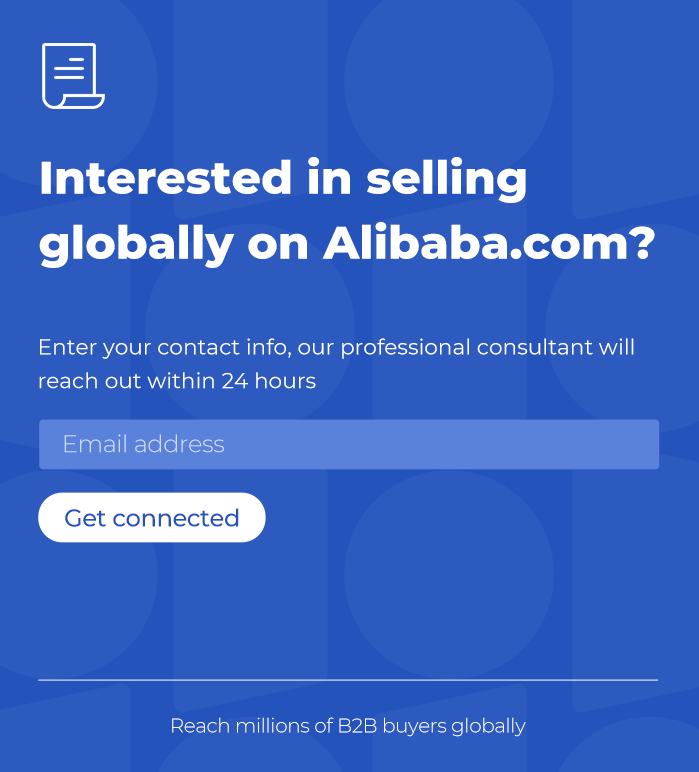How to Use X/Twitter Analytics Tools and Essential Tips

Table of Contents
Introduction
In the ever-evolving world of social media, understanding your performance and user engagement is key to staying ahead of the competition. X (formerly Twitter) analytics tools offer an incredible range of features that can help you track, measure, and improve your social media presence. Whether you’re an individual user, a business, or a marketer, harnessing the power of these tools can lead to better content strategies, enhanced engagement, and more impactful campaigns.
In this blog, we’ll dive deep into how to use X/Twitter analytics tools effectively, explore key features, and provide essential tips to maximize your results.
What is X/Twitter Analytics?
X/Twitter Analytics is a set of tools provided by X to help users track their performance on the platform. It offers insights into various metrics such as tweets' reach, engagement, follower growth, and audience demographics. By understanding these analytics, users can optimize their content strategy and improve their social media presence.
Accessing X/Twitter Analytics
To access Twitter Analytics, simply log in to your X account and navigate to the "Analytics" section. You can find this under the "More" option in the side menu on the desktop version or through your mobile app. Once you click on "Analytics," you’ll be presented with a wealth of data, including:
- Overview of tweet performance
- Engagement rates
- Impressions and reach
- Audience insights

Key Metrics to Monitor in X/Twitter Analytics
Understanding the key metrics in X/Twitter Analytics is the first step to improving your social media strategy. Let’s break down the most important metrics you should focus on:
1. Impressions
Impressions refer to how many times your tweets have been viewed on X, regardless of whether users interacted with them or not. This metric helps you understand the visibility of your tweets and the potential reach of your content.
2. Engagement
Engagement metrics show how users interacted with your tweets. This includes likes, retweets, replies, clicks, and shares. High engagement means your content is resonating with your audience, and it can significantly impact your content strategy.
3. Engagement Rate
The engagement rate is the percentage of people who engaged with your content versus the total number of impressions. This helps you determine how well your content is performing in relation to its visibility. A higher engagement rate typically indicates that your content is interesting and valuable to your audience.
4. Follower Growth
Tracking your follower growth helps you understand the impact of your content strategy on expanding your audience. A steady increase in followers means your content is attracting new people, while stagnation or a decline may suggest a need for a content revamp.
5. Top Tweets
In the Analytics dashboard, you can view your top-performing tweets. This feature highlights the tweets that have garnered the most engagement, impressions, and reach. Reviewing these tweets will give you insights into what resonates best with your audience.
Using X/Twitter Analytics Tools Effectively
Now that you know what metrics to focus on, let’s explore how you can use X/Twitter Analytics tools to improve your social media strategy.
1. Track Tweet Performance Over Time
Regularly monitor your tweet performance to identify trends. Are your tweets performing better on certain days of the week or times of day? Are certain topics or hashtags leading to more engagement? By analyzing patterns over time, you can optimize the timing and content of your future tweets to maximize engagement.
2. Test and Optimize Content
The beauty of X’s analytics tools is that they allow you to A/B test your content. You can compare the performance of different tweet formats (text, image, video, polls, etc.), different messaging, and different tones. This testing helps you understand what types of content perform best and can be adjusted for future campaigns.
3. Analyze Audience Demographics
X Analytics provides demographic information about your audience, such as their age, gender, location, and interests. By understanding who your audience is, you can create content that appeals specifically to them, improving engagement and ensuring your content resonates with the right people.
4. Engage with High-Performing Tweets
When you notice a tweet that has gained significant engagement, make sure to engage with users who interacted with it. Respond to comments, share additional insights, or continue the conversation. Engaging with users who interact with your high-performing tweets will further increase engagement and build stronger relationships with your audience.
5. Measure Hashtag Performance
Hashtags play an essential role in increasing the discoverability of your tweets. By tracking the performance of hashtags using X Analytics, you can understand which hashtags are driving traffic and engagement. Focus on incorporating trending or relevant hashtags into your tweets to increase your chances of reaching a broader audience.
6. Track Link Clicks and Conversions
For businesses or marketers, tracking how many people click on links in your tweets is crucial. If you’re promoting a product, service, or landing page, X Analytics will show you how many users clicked through. This data helps measure your return on investment (ROI) and determine if your content is driving the desired results.
Essential Tips for Maximizing X/Twitter Analytics
To truly unlock the potential of X/Twitter analytics tools, here are some expert tips to keep in mind:
1. Consistency is Key
Regularly check your analytics to stay on top of your performance. Social media trends and audience behavior can change quickly, so consistent monitoring ensures that you remain agile and adaptable in your approach.
2. Set Goals and Track Progress
Set specific goals for your Twitter account, whether it’s increasing engagement, growing your follower count, or driving traffic to your website. Use X Analytics to track your progress toward these goals, and adjust your strategy accordingly.
3. Use Data to Inform Content Strategy
Let the data guide your content creation. If certain topics, tweet formats, or hashtags perform well, make them a regular part of your strategy. Pay attention to which types of tweets get the most engagement and double down on what works.
4. Experiment with Ads
X provides detailed analytics on paid campaigns as well. If you’re running Twitter ads, use the Analytics dashboard to see which ads are performing best. You can tweak targeting, messaging, and budget allocation based on the insights you gain.
5. Focus on Quality Over Quantity
It’s easy to get caught up in posting as often as possible, but quality often matters more than quantity. Use analytics to track which tweets are resonating the most with your audience, and focus on creating content that adds value to your followers.

How Much Does Twitter Analytics Cost?
Twitter Analytics (now X Analytics) is free for all users. There is no cost to access the basic analytics features, which include insights into tweet performance, engagement, impressions, follower growth, and audience demographics.
However, there are paid options within Twitter/X for businesses and marketers, such as:
- Twitter Ads (X Ads) Analytics: If you run paid advertisements on Twitter/X, you’ll gain access to more in-depth analytics related to your campaigns, such as click-through rates (CTR), conversion rates, and return on ad spend (ROAS). These ads themselves come with costs, but the analytics tools provided to track the performance of your ads are still free.
- Twitter/X Pro and Premium Features: While the core analytics are free, there are premium features available through services like Twitter Blue, which offer enhanced functionalities like additional customization and data analysis tools. But again, basic analytics on organic content remain free.
So, to summarize: Standard Twitter Analytics is free, but you may incur costs if you choose to run ads or subscribe to premium features like Twitter Blue.
Conclusion
X/Twitter analytics tools offer powerful insights that can help you improve your social media strategy. By understanding the key metrics, using the tools effectively, and applying the tips outlined in this blog, you’ll be able to enhance your presence on the platform, boost engagement, and achieve your social media goals.
Remember, analytics should be an ongoing part of your strategy—regularly check in, adapt to changes, and optimize based on what works best for your audience. With the right approach, X/Twitter can become a powerhouse in your digital marketing toolkit.
Start your borderless business here
Tell us about your business and stay connected.
Keep up with the latest from Alibaba.com?
Subscribe to us, get free e-commerce tips, inspiration, and resources delivered directly to your inbox.