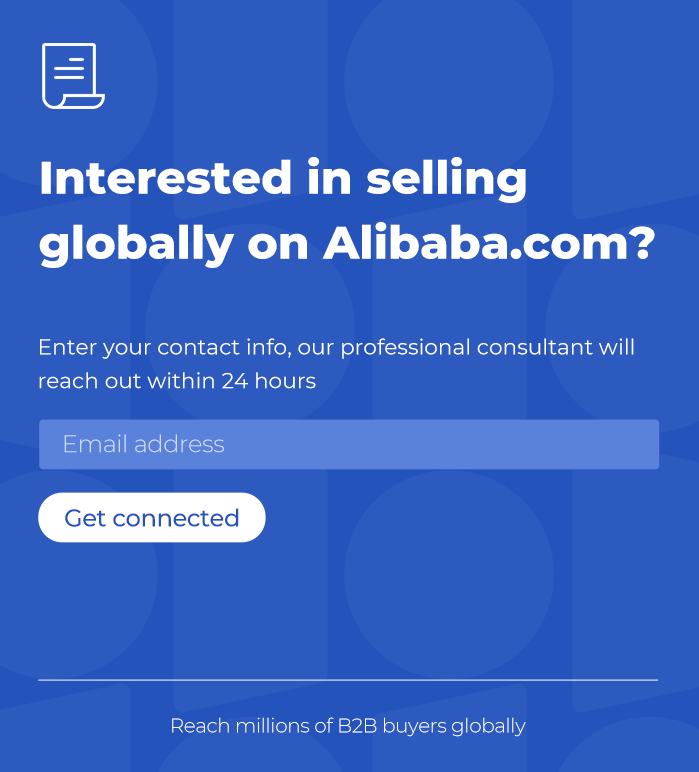10 Best Practices for Website Navigation and Web Menu Design

Table of Contents
Website navigation is a fundamental element of web design. It enables users to explore your site, find information quickly, and interact with content in an efficient manner. Well-designed website navigation not only enhances the user experience but also plays a significant role in the site’s usability, accessibility, and ultimately its success. Effective navigation can encourage users to stay longer on your website, explore multiple pages, and increase conversion rates. In contrast, poor navigation can lead to frustration, confusion, and high bounce rates.
This article explores 10 best practices for website navigation and web menu design. We will discuss strategies that improve user experience, simplify navigation, and ensure your website performs optimally across devices.
The Importance of Website Navigation for User Experience
Website navigation is the roadmap for users visiting your site. It directs them to various sections or content, making it one of the first features users interact with. A poorly designed navigation system can result in frustration, wasted time, and confusion, which leads to a negative user experience. On the other hand, a clear and intuitive navigation menu allows visitors to find what they need quickly and easily, improving their overall satisfaction.
Good website navigation helps users get to the right information without unnecessary clicks. This is particularly crucial for websites with large amounts of content or e-commerce sites with extensive product catalogs. When visitors can navigate effortlessly, they are more likely to spend time on your site, interact with content, and take desired actions such as filling out forms, making a purchase, or signing up for a newsletter.
How Effective Web Menu Design Boosts Usability and Conversions
Web menu design directly impacts the functionality and usability of your website. Well-structured menus make it easy for users to find relevant pages, while poor menu design can create barriers, making it difficult for visitors to locate information. Moreover, the usability of your web design navigation influences how easily users can complete actions like purchasing a product, subscribing to a service, or reading an article.
In the context of e-commerce sites, an intuitive menu system can reduce friction in the buying process, guiding potential customers seamlessly from one step to the next. Studies suggest that simple, easy-to-understand navigation can help increase conversion rates by minimizing distractions and reducing the number of steps needed to reach a final goal.
10 Best Practices for Website Navigation and Menu Design
1. Keep Navigation Simple and Intuitive
Simplicity is key when it comes to website navigation. The primary goal of navigation is to help users find what they’re looking for quickly. Overcomplicating this process with too many choices can be overwhelming. Simple navigation menus enable users to focus on key actions without getting distracted or frustrated.
When designing your site menu, use clear and concise labels that convey the purpose of each page or section. Avoid using jargon or overly complex terms that might confuse users. Visitors should instantly understand what they will find when they click on a particular link. For example, instead of using a vague label like “Resources,” consider something more descriptive like “Guides & Articles” or “Support Center.”
2. Prioritize the Most Important Pages
When creating your web menu design, it’s essential to prioritize the most visited and most critical pages on your site. Pages like Home, About Us, Services, and Contact should be easily accessible. By placing them prominently in your navigation, you guide users to key areas without making them search for them.
The organization of your site’s content should reflect its hierarchy. Key sections, such as product categories or core services, should be presented in the top-level menu, while secondary or more detailed pages can be placed in submenus or dropdowns. This ensures that important content is always just a click away, making it easier for users to navigate your site.
3. Design for Mobile Devices (Responsive Website Menu)
A responsive website menu is crucial for providing a seamless experience across different devices. With the rise of mobile browsing, ensuring your web design navigation adapts well to smartphones, tablets, and other screen sizes is more important than ever.
Responsive design adjusts the layout and elements of your site according to the device's screen size, which includes your navigation menu. On smaller screens, it’s common to use collapsible or hamburger menus to maximize screen space. These menus expand or collapse when clicked, allowing users to easily access the navigation options without cluttering the page.
By ensuring that your navigation works well on mobile devices, you improve accessibility and usability, making it easier for users to engage with your site on the go.
4. Use Clear and Descriptive Labels
Clear and descriptive labels are essential in guiding users to the information they need. Labels should not only be short but also reflect the content they represent. Users should not have to guess what a label means or wonder whether it will lead to the information they are looking for.
For instance, instead of using labels like “Products” or “Services,” try to be more specific, like “Gold Extraction Solutions” or “Activated Carbon Products.” This helps users immediately understand what they can expect from each section, improving the overall clarity of your website navigation.
In addition, avoid using jargon or ambiguous terms that could lead to confusion. Your goal should be to make navigation as intuitive as possible, ensuring that users know exactly where they are going and what they will find.
5. Limit the Number of Menu Items
When designing your site menu, aim to limit the number of items displayed in the main navigation. Research suggests that presenting too many options at once can overwhelm users and increase the likelihood that they will leave your site without completing any action. A good rule of thumb is to keep the number of top-level menu items between 5 and 7.
Grouping related pages into dropdown or submenus can help you manage the content efficiently without cluttering the main navigation. This ensures that the key sections of your site remain visible, while additional options are accessible with minimal clicks.
6. Group Related Items Together
Effective site menu design relies on logical grouping. Grouping related items together helps users quickly find the section they need without having to scan the entire menu. For example, if your website offers a range of products, you could group them into categories such as “Gold Extraction” or “Water Filtration.”
Dropdown menus are an effective tool for organizing these groups, especially if you have a wide range of products or services. By presenting users with well-organized categories, you allow them to easily navigate your site without feeling lost or overwhelmed.
7. Maintain Consistency Across Pages
Consistency is vital for user orientation. Your website navigation should remain consistent across all pages, which means the menu should appear in the same location and follow the same structure throughout the site. This creates a predictable user experience, so visitors know exactly where to find the navigation options, regardless of the page they are on.
A consistent layout also helps reduce cognitive load by making the website feel more familiar as users progress through different sections. This familiarity improves usability and ensures that visitors don’t have to relearn the navigation system each time they load a new page.
8. Incorporate a Search Bar
Adding a search bar to your website navigation is particularly useful for large sites with extensive content. A search feature enables users to quickly find specific products, articles, or other content without having to navigate through multiple pages.
For e-commerce websites, a search bar can significantly enhance the shopping experience by helping users locate products they are interested in. When designing a search bar, make sure it is prominently placed and easily accessible from all pages. Consider adding features like autocomplete or product suggestions to further enhance usability.
9. Use Visual Cues to Highlight Active Pages
Highlighting the current page or section in your web design navigation helps users orient themselves as they explore your website. Simple visual cues such as changing the color, underlining, or bolding the active menu item can indicate to users where they are within the site.
This is particularly useful when users are navigating through multiple levels of content. By showing them which page they are on, you reduce confusion and help visitors feel more in control of their browsing experience.
10. Test and Optimize for Usability
Finally, it’s essential to test your website navigation and continuously optimize it for better performance. Conduct usability testing to gather feedback from real users and identify any pain points or issues. Tools like heatmaps, analytics, and user feedback surveys can provide valuable insights into how visitors interact with your navigation.
By monitoring user behavior, you can identify areas for improvement and adjust your design accordingly. Regular optimization ensures that your website remains user-friendly, adaptable, and easy to navigate.
Conclusion
Effective website navigation is critical to delivering a positive user experience and driving conversions. By following best practices such as keeping your navigation simple and intuitive, prioritizing important pages, designing for mobile users, and maintaining consistency across the site, you can create a seamless browsing experience for visitors.
Responsive, clear, and well-organized web menus ensure that users can easily find what they need, whether they’re on a desktop or mobile device. Regularly testing and optimizing your site’s navigation will help you stay ahead of user expectations, ultimately contributing to the success of your website.
Start your borderless business here
Tell us about your business and stay connected.
Keep up with the latest from Alibaba.com?
Subscribe to us, get free e-commerce tips, inspiration, and resources delivered directly to your inbox.