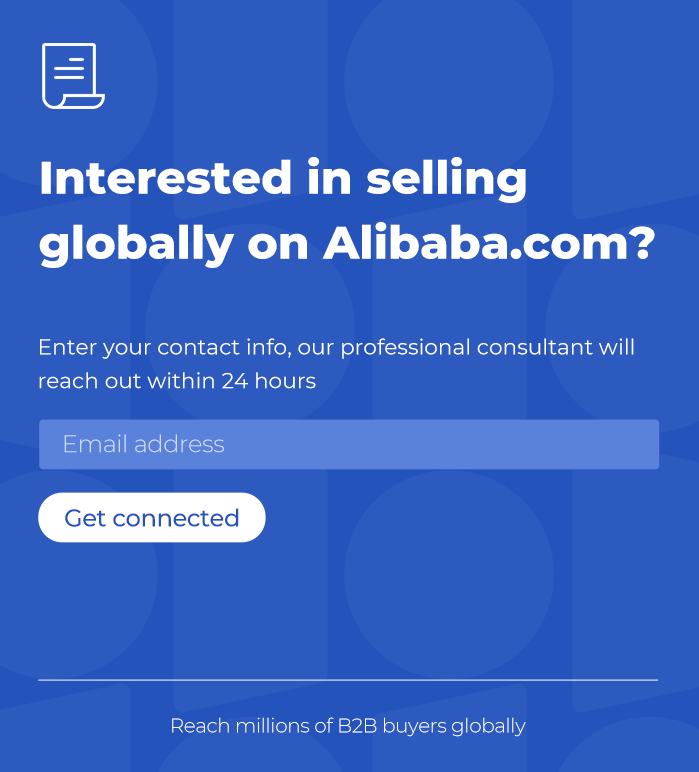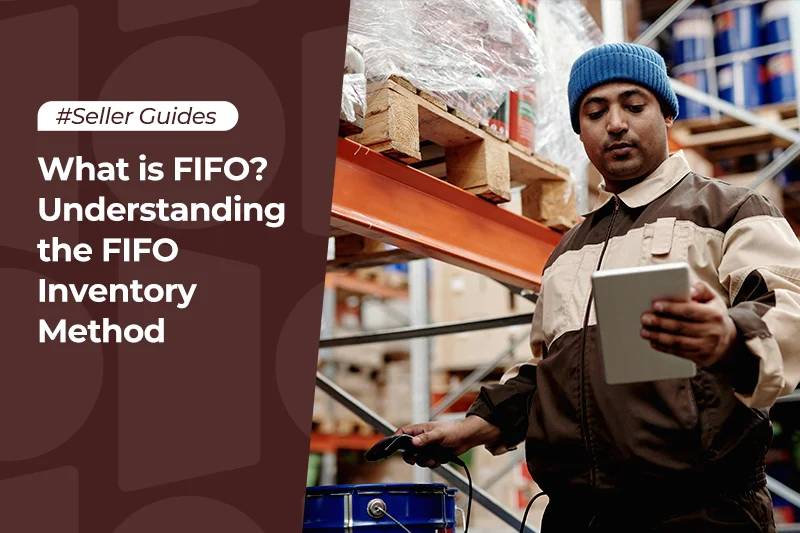What is Google Advertising: Building Your Brand with Google Advertising

Table of Contents
- What is Google Advertising?
- What is Google Ads (Formerly Google AdWords)
- Benefits of Advertising on Google
- Key Components of Google Advertising
- How to Advertise on Google
- Google Advertising Cost
- Optimization Strategies for Google Ads
- Common Challenges and How to Overcome Them
- Building Your Brand with Google Advertising
- Conclusion
Google Advertising, primarily through its Google Ads platform, provides businesses with a comprehensive suite of tools to create and manage online advertisements. Google Ads allows advertisers to target specific audiences based on a variety of criteria, such as search queries, demographics, interests, and geographical locations. The platform supports various ad formats, including search ads, display ads, video ads, shopping ads, and app promotion ads. This versatility enables businesses to tailor their advertising strategies to align with their specific goals and target markets.
By leveraging Google's vast network, which includes the Google Search engine, YouTube, and the Google Display Network, advertisers can reach potential customers at multiple touchpoints throughout their online journey. The system operates on a pay-per-click (PPC) model, where advertisers bid on keywords relevant to their products or services. This ensures that ads are displayed to users who are actively searching for related information, thereby increasing the likelihood of engagement and conversions.
What is Google Advertising?
Google Advertising refers to the suite of tools and platforms provided by Google that allows businesses to create, manage, and optimize online advertisements. These advertisements can appear in various locations across the internet, including Google Search, YouTube, and the Google Display Network. Google Advertising leverages a variety of ad formats such as text, image, video, and shopping ads, enabling businesses to tailor their advertising strategies to their specific goals and audiences. The core principle of Google Advertising is to connect businesses with potential customers at the moment they are searching for related products or services, thereby enhancing the chances of engagement and conversions.
The process typically involves bidding on specific keywords relevant to the business’s offerings. When users enter these keywords into Google’s search engine, the ads that match the criteria and have competitive bids are displayed alongside organic search results. This ensures that businesses can capture the attention of users who have a high intent to purchase or learn more about their products or services. Additionally, Google's extensive data analytics and machine learning capabilities help advertisers refine their campaigns for better performance and return on investment.
What is Google Ads (Formerly Google AdWords)
Google Ads, formerly known as Google AdWords, is the primary platform for Google Advertising. Launched in the year 2000, Google AdWords initially focused on text-based ads displayed alongside search results. Over the years, the platform has evolved significantly, incorporating a wide range of ad formats and targeting options. In 2018, Google rebranded AdWords to Google Ads, reflecting its broader scope beyond search advertising.
Google Ads operates on a pay-per-click (PPC) model, where advertisers bid on keywords, and their ads are shown based on factors such as bid amount, ad relevance, and quality score. The quality score is a metric that Google uses to evaluate the relevance and usefulness of the ad to the user, considering factors like click-through rate, ad relevance, and landing page experience. Higher quality scores can lead to lower costs per click and better ad placements.
The platform offers various campaign types to cater to different advertising needs. Search campaigns display text ads on search engine results pages (SERPs), while display campaigns place visually appealing banner ads across the Google Display Network. Video campaigns showcase video ads on YouTube and other Google partner sites. Shopping campaigns highlight product listings and are particularly beneficial for e-commerce businesses. Additionally, app promotion campaigns help drive app installs and engagement.
Therefore, Google Ads is a versatile and powerful tool for online advertising, providing businesses with the ability to reach their target audiences effectively through diverse ad formats and sophisticated targeting options. By leveraging the extensive reach and data capabilities of Google, businesses can optimize their advertising efforts to achieve their marketing objectives.
Benefits of Advertising on Google
1. Increased Visibility and Traffic
Advertising on Google offers significant benefits in terms of increased visibility and traffic. By leveraging the extensive reach of Google's platforms, businesses can ensure that their advertisements are seen by a wide and relevant audience. Google Search, YouTube, and the Google Display Network collectively provide a vast array of placement options, allowing advertisers to capture the attention of potential customers across various stages of their online journey. The ability to appear prominently in search results for specific keywords means that businesses can attract users who are actively looking for their products or services, thus driving targeted and high-quality traffic to their websites.
2. Enhanced Targeting Capabilities
Google Advertising's enhanced targeting capabilities are one of its standout features. The platform allows businesses to define their target audience with precision, using criteria such as demographics, geographic location, interests, and online behavior. This level of specificity helps ensure that ads are shown to users who are most likely to be interested in the advertised products or services. Additionally, Google Ads offers advanced targeting options like remarketing, which enables businesses to re-engage users who have previously interacted with their website or ads. By focusing on a well-defined audience, businesses can optimize their ad spend, reduce wasted impressions, and improve overall campaign effectiveness.
3. Measurable Results and ROI
One of the primary advantages of advertising on Google is the ability to measure results and determine return on investment (ROI). Google Ads provides comprehensive analytics and reporting tools that offer insights into various performance metrics, such as impressions, clicks, conversions, and cost per acquisition. These tools enable businesses to track the effectiveness of their campaigns in real-time and make data-driven decisions to enhance performance. For instance, by analyzing the data, advertisers can identify which keywords are driving the most conversions, adjust bids accordingly, and refine their ad copy and targeting strategies. This continuous optimization process helps maximize ROI and ensures that advertising budgets are used efficiently.
Key Components of Google Advertising
1. Keywords
Keywords play a fundamental role in the success of Google Advertising campaigns. They are the terms and phrases that potential customers use when searching for products or services online. The selection of appropriate keywords is crucial because it determines the relevance of your ads to user searches and influences ad placement. Effective keyword selection can lead to higher click-through rates, better ad positions, and ultimately, more conversions.
To research and choose effective keywords, businesses can use tools like Google Keyword Planner, which provides insights into keyword search volume, competition levels, and estimated costs. It's important to select a mix of broad and long-tail keywords. Broad keywords attract a wider audience, while long-tail keywords, being more specific, often result in higher conversion rates due to their targeted nature. Additionally, businesses should continually review and refine their keyword lists based on performance data to ensure optimal results.
2. Targeting
Targeting is a critical component of Google Advertising that allows businesses to reach specific audiences. Audience targeting options include demographics (age, gender, income level), interests (based on users' browsing behavior), and behavior (past interactions with the business or related products). These options enable advertisers to tailor their messages to the most relevant audiences, increasing the likelihood of engagement and conversions.
Geographical targeting allows businesses to focus their ads on users in specific locations, from entire countries to particular cities or even radii around a point. This is particularly useful for local businesses or those targeting specific regions. Device targeting, on the other hand, lets advertisers adjust their bids based on the type of device (desktop, tablet, mobile) that users are using. This ensures that ads are optimized for the best performance on each device type, accommodating differences in user behavior and preferences.
3. Ad Formats
Google Advertising offers a variety of ad formats to suit different marketing objectives and creative approaches.
● Search ads appear at the top and bottom of search engine results pages (SERPs) when users search for relevant keywords. These text-based ads are highly effective for capturing intent-driven traffic.
● Display ads are visually appealing banners that appear across the Google Display Network, which includes millions of websites, apps, and Google-owned properties like YouTube. These ads are ideal for raising brand awareness and reaching a broad audience.
● Video ads are shown on YouTube and across the Google Display Network. These ads engage users through rich, visual content and are effective for storytelling and demonstrating products in action.
● Shopping ads display product images, prices, and store information directly in the search results. These ads are particularly beneficial for e-commerce businesses, as they allow users to see detailed product information at a glance.
● App promotion ads help drive app downloads and engagement by appearing on Google Search, YouTube, Google Play, and within other apps on the Google Display Network.
How to Advertise on Google
1. Setting up a Google Ads Account
The first step to advertising on Google is setting up a Google Ads account. To do this, you need a Google account, which can be created if you don't already have one. Once logged into your Google account, navigate to the Google Ads homepage and click on "Start now." You will be guided through the setup process, which includes providing basic information about your business, such as your website URL, time zone, and billing details. Setting up your account correctly from the outset ensures that your campaigns are tracked accurately and your billing is processed without issues.
2. Creating Your First Campaign
After setting up your Google Ads account, the next step is to create your first campaign. Start by selecting your campaign goal, which could be increasing website traffic, generating leads, or driving sales. Then, choose the campaign type that aligns with your goals, such as search, display, video, shopping, or app promotion. Define your target audience based on factors like demographics, interests, and geographical location. Set your budget and bidding strategy, deciding how much you are willing to pay for clicks or impressions. Finally, configure your ad groups and select relevant keywords to trigger your ads. This structured approach helps ensure your campaign is set up to meet your specific marketing objectives.
3. Writing Effective Ad Copy
Writing effective ad copy is crucial for capturing the attention of potential customers and encouraging them to click on your ads. Start by crafting a compelling headline that includes your primary keyword and conveys the value proposition. Follow with a concise and informative description that highlights key benefits and features of your product or service. Use a strong call-to-action (CTA) to guide users on what to do next, such as "Shop now," "Learn more," or "Sign up." It's also important to use ad extensions, like site links, callouts, and structured snippets, to provide additional information and enhance the visibility of your ad. Regularly testing different ad copy variations can help identify what resonates best with your audience and improves performance.
4. Designing Compelling Ad Visuals
For campaigns that use display or video ads, designing compelling ad visuals is essential. High-quality visuals attract attention and engage viewers more effectively than text alone. When creating display ads, use eye-catching images or graphics that are relevant to your product or service and align with your brand identity. Ensure that the visuals are clear and not overly cluttered, with a prominent and easy-to-read headline and CTA. For video ads, focus on creating a compelling storyline that captures viewers' interest within the first few seconds. Keep videos concise and to the point, highlighting the main message or value proposition quickly. Including subtitles can also be beneficial, as many users watch videos without sound.
Google Advertising Cost
1. Factors Influencing Google Advertising Costs
Google Advertising costs can vary based on several factors that influence the price of ads. One key factor is the level of competition for keywords. Highly sought-after keywords, which are often associated with high commercial intent, tend to have higher costs due to competitive bidding. Additionally, the quality score of your ads, which is determined by the relevance of your keywords, ad copy, and landing page experience, can affect costs. Higher quality scores generally lead to lower costs per click, as Google rewards relevant and user-friendly ads with better ad placements at lower costs. Other factors include the geographic location of the targeted audience and the specific industry or niche, which can impact the overall cost structure.
2. Understanding Bidding Strategies
Google Ads operates on a bidding system where advertisers set a maximum bid amount for keywords or ad placements. Understanding different bidding strategies is essential for managing costs effectively. Manual bidding allows advertisers to set their bid amounts for each keyword or ad placement. Automated bidding, on the other hand, lets Google adjust bids in real-time to maximize campaign goals, such as clicks or conversions, within the set budget. Strategies like Target CPA (Cost Per Acquisition) and Target ROAS (Return on Ad Spend) are also available, where Google automatically adjusts bids to achieve specific cost or revenue targets. Choosing the right bidding strategy depends on your campaign objectives and how much control you want over your bidding process.
3. Budgeting for Google Ads
Budgeting for Google Ads involves setting daily or monthly spending limits to manage advertising costs. When creating a campaign, you can set a daily budget that represents the maximum amount you are willing to spend per day. This budget is divided among your ads based on the bids and competition. It's important to monitor your spending regularly and adjust your budget as needed based on the performance of your campaigns. Seasonal variations, promotional activities, and shifts in competition can all impact how much you need to allocate to your ads. Regularly reviewing and optimizing your budget helps ensure that your advertising spend aligns with your marketing goals and overall strategy.
4. Cost-Per-Click (CPC) and Other Pricing Models
Cost-Per-Click (CPC) is one of the primary pricing models used in Google Advertising, where you pay each time a user clicks on your ad. CPC rates are influenced by factors such as keyword competition, ad relevance, and bidding strategies. Besides CPC, Google Ads also offers other pricing models such as Cost-Per-Thousand Impressions (CPM) and Cost-Per-Acquisition (CPA). CPM is used for display campaigns and involves paying for every thousand impressions of your ad, which is suitable for brand awareness campaigns. CPA focuses on paying for specific actions, like a purchase or sign-up, rather than just clicks. Selecting the right pricing model depends on your campaign objectives, whether it’s driving traffic, generating leads, or maximizing brand visibility.
Optimization Strategies for Google Ads
1. Monitoring and Analyzing Ad Performance
Effective optimization of Google Ads begins with diligent monitoring and analysis of ad performance. Google Ads provides a range of metrics, such as impressions, clicks, click-through rates (CTR), conversions, and cost-per-click (CPC), which offer insights into how well ads are performing. Regularly reviewing these metrics helps identify trends, assess the effectiveness of different keywords and ad copy, and determine areas for improvement. Performance data can reveal which ads are driving traffic and conversions, as well as which ones may need adjustments. Utilizing performance reports and dashboards can aid in making informed decisions to enhance overall campaign efficiency.
2. A/B Testing for Better Results
A/B testing, or split testing, is a valuable strategy for optimizing Google Ads campaigns. This method involves creating multiple variations of an ad and testing them against each other to determine which version performs best. By experimenting with different headlines, ad copy, images, or calls-to-action, businesses can identify the elements that resonate most with their target audience. A/B testing helps in refining ad components to improve click-through rates and conversion rates. It is important to test one variable at a time to accurately assess the impact of each change and avoid conflating results.
3. Adjusting Bids and Budgets
Adjusting bids and budgets is an ongoing aspect of optimizing Google Ads campaigns. Based on performance data and campaign goals, businesses may need to modify their bid amounts to remain competitive for high-value keywords or to ensure that ads are shown more frequently. Automated bidding strategies can help manage bids more effectively by adjusting them in real-time based on factors such as competition and user behavior. Budget adjustments are also necessary to align with campaign performance and business objectives. Increasing the budget for high-performing campaigns can help scale successful efforts, while reallocating or reducing the budget for underperforming campaigns can optimize overall spending.
4. Utilizing Google Analytics for Insights
Google Analytics provides additional insights that complement the data available in Google Ads. By linking Google Ads with Google Analytics, businesses can gain a deeper understanding of user behavior on their website, such as bounce rates, session duration, and conversion paths. This integration allows for a more detailed analysis of how users interact with ads and the subsequent impact on website performance. Analytics data can reveal which traffic sources are most effective, help identify bottlenecks in the conversion process, and provide insights into audience segments. Leveraging these insights enables businesses to make more informed decisions about ad optimization and overall marketing strategy.
Common Challenges and How to Overcome Them
1. Dealing with Competition and Bid Wars
One of the common challenges in Google Advertising is navigating competition and bid wars, especially for popular keywords. High competition can drive up the cost-per-click (CPC), making it difficult to maintain cost-efficiency. To address this challenge, businesses can focus on refining their keyword strategy by targeting long-tail keywords or less competitive terms that still align with their audience's search intent. Implementing negative keywords to exclude irrelevant searches can also help reduce wasted spend. Additionally, businesses can leverage automated bidding strategies, such as Target CPA or Target ROAS, which adjust bids dynamically based on campaign performance and competition levels, thereby optimizing cost-effectiveness.
2. Managing Ad Fatigue
Ad fatigue occurs when users see the same ads repeatedly, leading to decreased engagement and effectiveness over time. To mitigate ad fatigue, it is important to refresh ad creative regularly. This includes updating ad copy, visuals, and calls-to-action to maintain user interest and engagement. Implementing a rotation schedule for different ad variations can also help keep the content fresh. Additionally, utilizing dynamic ad features, such as responsive search ads or display ads, allows for automated adjustments and variations in ad content, which can further reduce the risk of ad fatigue and improve overall campaign performance.
3. Ensuring Ad Relevance and Quality Score
Maintaining ad relevance and a high-quality score is crucial for optimizing ad performance and managing costs. Ad relevance is assessed by Google based on the alignment between the ad copy, keywords, and landing page experience. To ensure relevance, businesses should create ad copy that directly addresses the search intent of the target keywords and ensures that the landing page provides a seamless and relevant user experience. Regularly reviewing and updating keywords and ad copy to reflect current trends and user behavior can help maintain relevance. Additionally, improving the landing page experience by ensuring fast load times, mobile optimization, and clear calls-to-action can enhance the quality score, which can lead to better ad placements and lower CPC.
overcoming common challenges in Google Advertising involves strategic approaches to manage competition, combat ad fatigue, and ensure ad relevance. By refining keyword strategies, refreshing ad creatives, and focusing on quality score improvements, businesses can enhance their advertising efforts and achieve better outcomes. Addressing these challenges proactively helps in optimizing ad performance, reducing costs, and improving overall campaign effectiveness.
Building Your Brand with Google Advertising
When using Google Advertising to build your brand, you can capitalize on the platform's broad reach and advanced targeting features to boost your brand’s visibility and presence. Google Ads helps position your brand prominently in front of users searching for relevant products or services, which can aid in increasing brand awareness and recognition.
A practical approach is to employ Google’s varied ad formats to emphasize different facets of your brand. For instance, search ads can place your brand at the top of search results for relevant keywords, allowing you to highlight your brand’s unique selling points and attract users who are actively seeking related information. Display ads can create visually engaging brand experiences across a network of websites and apps, extending your reach and reinforcing brand identity.
Google Ads also offers detailed targeting options that enable you to reach specific audience segments relevant to your brand. You can narrow your audience based on criteria such as demographics, interests, and online behavior. For example, you might target users who have previously interacted with your website or who match a specific demographic profile. This targeting ensures that your brand messages reach individuals more likely to engage with your brand, helping to strengthen your brand presence.
Moreover, Google Analytics provides valuable insights into how users interact with your ads and website. By tracking metrics such as impressions, clicks, and engagement, you can evaluate the effectiveness of your advertising efforts and make informed adjustments. Analyzing these metrics helps identify which elements of your brand messaging are resonating with your audience and allows for the optimization of your campaigns to improve performance.
Conclusion
Google Advertising offers a versatile and powerful platform for businesses seeking to enhance their online presence and drive targeted traffic. By leveraging various components such as keywords, targeting options, and diverse ad formats, businesses can tailor their advertising strategies to align with specific objectives and audience needs. Effective use of Google Ads involves understanding and managing costs, employing optimization strategies, and addressing common challenges that may arise.
Monitoring ad performance, conducting A/B testing, and adjusting bids and budgets are essential practices for optimizing campaigns and ensuring that advertising spending is used efficiently. Utilizing tools like Google Analytics can provide additional insights to further refine strategies and improve outcomes.
Overall, while the process of advertising on Google involves navigating complexities such as competition, ad fatigue, and maintaining ad relevance, adopting strategic approaches can help businesses achieve their marketing goals. By staying informed about best practices and continuously optimizing their efforts, businesses can leverage Google Advertising to effectively reach and engage their target audience.
Start your borderless business here
Tell us about your business and stay connected.
Keep up with the latest from Alibaba.com?
Subscribe to us, get free e-commerce tips, inspiration, and resources delivered directly to your inbox.