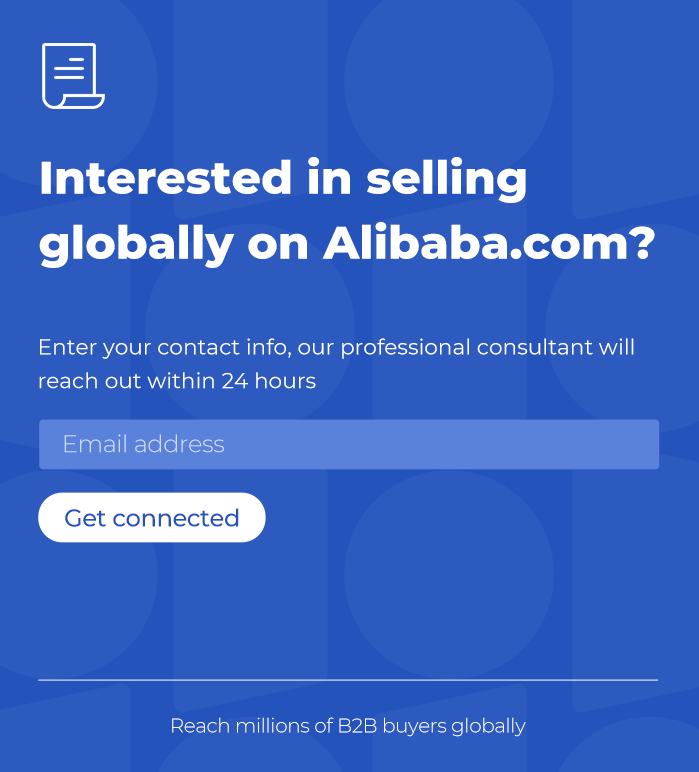Ultimate Guide for Finding Products by Picture on Alibaba

Table of Contents
Are you looking to source products on Alibaba but don't know how to search by image? Whether you’ve spotted an item elsewhere and want to find it at a better price or are trying to track down a similar product, Alibaba’s image search feature can make the process easier and more efficient. This guide will walk you through the steps to find products by picture, along with tips to optimize your search results.
What is Alibaba’s Product Image Search Feature?
Alibaba’s product image search feature allows users to search for products using an image rather than keywords or descriptions. This tool is a fantastic way to locate similar items, discover manufacturers, and compare prices based on visual references.
Instead of spending time typing out descriptions or using vague search terms, simply upload an image, and Alibaba will help you find matching or similar products from suppliers worldwide.
How to Find Products by Picture on Alibaba
Step 1: Prepare Your Image
Before uploading the image, ensure that it is clear and of high quality. The better the image, the more accurate the search results will be. Here are some tips:
- Use a high-resolution image to capture all details of the product.
- Make sure the image is not too cluttered and focuses on the product itself.
- Avoid using images with watermarks, as they can reduce the quality of the search results.
Step 2: Open the Alibaba Website or App
- On Desktop: Visit Alibaba.com in your browser.
- On Mobile: Open the Alibaba app (available for iOS and Android).
Step 3: Use the Image Search Function
- On Desktop:
- In the search bar at the top of the homepage, you’ll see a camera icon. Click on it to open the image search tool.
- Upload the image from your computer or drag and drop it into the search field.
- On Mobile:
- Open the app and tap on the search icon.
- Tap on the camera icon in the search bar to access the image upload function.
- You can either take a new picture or select one from your phone’s gallery.
Step 4: Browse Search Results
Once the image is uploaded, Alibaba will process it and provide a list of visually similar products. The results will be based on product appearance, not just keywords or descriptions. Review the results and explore various suppliers, product details, and pricing.

What is Alibaba Search by Image Extension and How to Use
The Alibaba Search by Image extension is a browser add-on designed to make product searches on Alibaba more intuitive and efficient. By enabling users to search for products using an image instead of text, this extension simplifies the process of finding visually similar items. Whether you're sourcing products for business or looking for a specific design, this tool provides a seamless way to connect images to Alibaba's extensive catalog.
How to Use
- Install the Extension: Visit the Chrome Web Store or your browser's extension marketplace and search for "Alibaba Search by Image." Install the extension by clicking the "Add to Browser" button.
- Activate Image Search: After installation, right-click on any image you come across online, then select the "Search on Alibaba" option from the context menu.
- Upload Images Directly: Some extensions allow you to upload an image directly from your computer to initiate a search on Alibaba.
- Review Results: The extension will redirect you to Alibaba, displaying a list of products visually similar to the image you provided.
Benefits of Using Image Search on Alibaba
1. Speed and Efficiency
Image search saves you time by skipping the need for trial-and-error keyword searches. With just a picture, you can quickly find products that match your needs, significantly speeding up the sourcing process.
2. Finding Similar Products
Not every supplier will have the exact item you’re looking for, but image search allows you to find similar products. This is especially helpful if you are looking for alternatives or variations of a product.
3. Discovering New Suppliers
Sometimes, you may stumble upon new suppliers that offer the product you are looking for, but at a better price or with a higher quality rating. Image search broadens your supplier pool, offering you more options for comparison.
4. Improved Product Research
By using images, you can see the product before committing to buying it. This is a great way to avoid miscommunication or misunderstandings about product features, especially when you are dealing with international suppliers.
Tips for Success When Using Alibaba’s Image Search
- Use Multiple Images: If possible, upload different angles or close-up shots of the product to improve the search results.
- Be Specific: If you find several similar products, use additional keywords to help refine the search.
- Consider Supplier Reputation: Always check the supplier’s profile, ratings, and feedback from other buyers before making a purchase.
- Ask for Samples: If you're unsure about the quality, request a sample before committing to a large order.
- Verify Product Authenticity: Some suppliers may not offer genuine products, so always ask for certification or documentation to verify authenticity.

Can I Search by Image on AliExpress?
Yes, you can search by image on AliExpress, though the process is slightly different from Alibaba. AliExpress also offers a reverse image search tool that allows you to find products based on a picture. This feature can be incredibly helpful when you have an image of a product and want to find similar items or compare prices across various sellers.
How to Search by Image on AliExpress
- Open AliExpress: Visit AliExpress on your desktop or open the mobile app.
- Use the Camera Icon: In the search bar, look for the camera icon. Clicking or tapping this will allow you to upload an image.
- Upload the Image: Select the image you want to search for. You can either upload an image from your device or use your camera to take a photo.
- View Results: Once the image is uploaded, AliExpress will display visually similar products, offering you options to browse through.
Just like on Alibaba, using the image search feature on AliExpress can save you a lot of time compared to typing out descriptions or keywords. However, keep in mind that the results may be broader, and it's essential to filter them based on your preferences, such as price, shipping options, or seller ratings.
How Do I Refine My Search on Alibaba?
When searching for products on Alibaba, refining your search is essential to ensure you get the most relevant results and save time during the sourcing process. Here are the key methods to refine your search effectively:
1. Use Advanced Filters
Alibaba offers several advanced filters to narrow down your search results:
- Supplier Location: Filter by country or region if you want to find suppliers close to you or in a specific market.
- Minimum Order Quantity (MOQ): Adjust the MOQ to fit your needs, whether you're looking to buy in bulk or order smaller quantities.
- Price Range: Set a price range that aligns with your budget, ensuring that you only see products within your financial reach.
- Supplier Type: Filter results by "Gold Supplier," "Verified Supplier," or "Trade Assurance" for more reliable and trusted vendors.
- Supplier Rating: Sort results based on supplier ratings or the number of transactions to find the most reputable suppliers.
2. Add Keywords to Refine Your Search
After performing a general search, refine your results by adding more specific keywords. For instance, if you’re looking for a "red leather wallet," adding descriptors like “genuine leather” or “men’s” can help filter results to find the most relevant products.
3. Use Categories and Subcategories
Alibaba categorizes products into various categories and subcategories. Once you get your initial results, click on the relevant subcategory to focus on a more specific product type. This can help you avoid being overwhelmed with too many results.
4. Sort by Relevance or Other Criteria
You can also sort results by various factors:
- Best Match: Results sorted by relevance based on your search query.
- Price: Sort by low to high or high to low to find products within your desired price range.
- Newest Arrivals: See the latest products listed by suppliers.
5. Check Product Details and Supplier Information
Once you’ve found products that interest you, dive into the product description and check the supplier’s profile. Look for additional certifications, product samples, and minimum order quantity requirements. This can help refine your decision-making process, ensuring that you choose the right supplier.
Conclusion
Finding products by picture on Alibaba is a fast and effective way to locate what you need, whether it’s a similar item or the exact product you’ve seen elsewhere. By using Alibaba’s image search feature, you can streamline your sourcing process, discover new suppliers, and make more informed purchasing decisions.
By following the tips in this guide and utilizing the image search tool efficiently, you can ensure a smoother experience on Alibaba, ultimately saving you time and money in your product sourcing journey.
Start your borderless business here
Tell us about your business and stay connected.
Keep up with the latest from Alibaba.com?
Subscribe to us, get free e-commerce tips, inspiration, and resources delivered directly to your inbox.