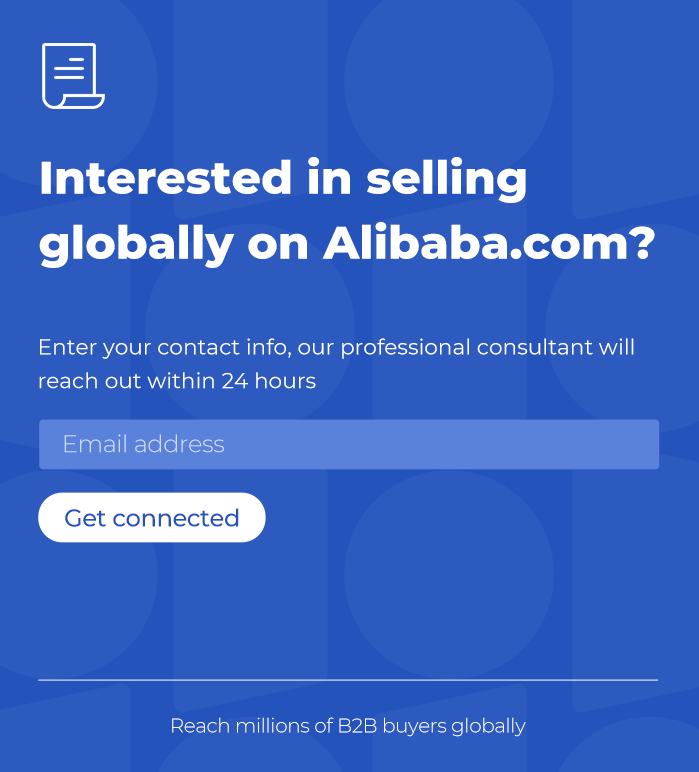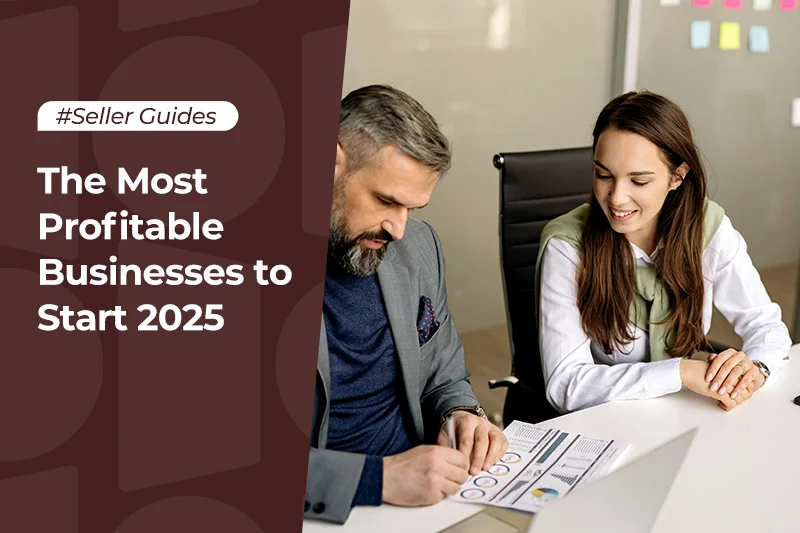How to Create an Event on Eventbrite - Alibaba Seller

In the digital age, event planning has taken on a new dimension, transcending the limitations of traditional invitations and RSVPs. Event organizers now have a powerful ally in Eventbrite, a versatile online platform that has revolutionized the way events are created, managed, and promoted. Whether you're organizing a small community gathering, a major conference, or anything in between, Eventbrite offers a comprehensive suite of tools to help you bring your vision to life.
In this comprehensive guide, we will walk you through the intricate steps of creating an event on Eventbrite, unlocking the platform's full potential as a powerful tool for event planning and attendee management. From brainstorming and defining event objectives to designing an eye-catching event page and maximizing promotional strategies, we've got you covered.
Table of Contents
What is Eventbrite?
Eventbrite is an online event management and ticketing platform that helps organizers plan, promote, and sell tickets for a variety of events. It provides a user-friendly interface and powerful tools to streamline the event planning process, making it easier for organizers to create engaging experiences for attendees.
With Eventbrite, organizers can create customized event pages, set up ticketing options, manage registrations, and handle attendee communication. The platform offers a range of features to maximize event promotion, including social media integration, email marketing tools, and analytics to track event performance.
For attendees, Eventbrite offers a convenient way to discover and RSVP for events. Users can browse through a diverse range of categories, find events in their area or of specific interest, and securely purchase tickets directly from the platform. Eventbrite also provides features like mobile ticketing, digital event check-ins, and event reminders to enhance the attendee experience.
Benefits of using Eventbrite
Using Eventbrite as your event planning and ticketing platform offers a multitude of benefits. Here are some key advantages:
Flexible Event Hosting
Eventbrite offers the flexibility to host events according to your needs, whether it's a single event or multiple events. There are no upfront commitments or fees, allowing you to plan events without financial constraints.
Effortless Guest Data Collection
Event organizers can easily gather crucial guest information during registration by using customized customer questions. This feature ensures that you have access to valuable data for event planning and communication.
Seamless Website Integration
Eventbrite enables the seamless integration of its checkout widget onto your company website. Attendees can register for your events without leaving your website, enhancing the user experience and maintaining your brand presence.
Efficient Onsite Check-In
Eventbrite's onsite check-in app streamlines the guest check-in process. You can quickly welcome attendees, knowing they've registered and paid in advance, reducing long lines and ensuring a smooth event start.
Engaging Landing Pages
Eventbrite empowers you to create standout and trusted landing pages for your events, enhancing your event's visibility and credibility.
Effective Communication
The platform facilitates communication with attendees both before and after the event, ensuring you can keep your audience informed and engaged.
Seamless Integration with Other Tools
Eventbrite integrates smoothly with a variety of third-party tools, such as Zoom, simplifying virtual event management and hosting capabilities. It also integrates seamlessly with tools such as email marketing platforms, CRM systems, and analytics tools. This allows organizers to seamlessly connect Eventbrite with their existing event management ecosystem.
Sleek User Interface plus User-Friendly Experience
Eventbrite boasts a simple, elegant, and clean user interface, ensuring an enjoyable user experience for both organizers and attendees. It also provides a user-friendly experience, making it easy for users to find relevant events, complete the checkout process, and access their event credentials intuitively. The platform also offers a mobile app for both organizers and attendees, providing a seamless mobile experience. Mobile ticketing, event check-ins, and real-time updates empower organizers and offer convenience and flexibility to attendees.
Customizable Event Creation
Eventbrite simplifies event creation while allowing for customization. You can use standard templates to create events that are easy for users to navigate and find the information they need.
Accessible Reports and Data
The platform offers easy access to event reports and data, aiding in event analysis and decision-making.
Efficient Guest List Management
Event organizers have robust guest list administration tools without unnecessary complexity. The cloud-based system requires minimal integration and administration.
Affordable Pricing
Eventbrite offers competitive rates for its top-notch workflow, ensuring affordability for event organizers.
Trusted Branding
The platform allows for custom branding to maintain a balance between your brand identity and Eventbrite's reputation.
Comprehensive Dashboard
Eventbrite's dashboard features facilitate easy tracking of sales, refund processes, and the display of header images and videos on both desktop and mobile devices.
Ticket Variety
Event organizers can offer various ticket types, allowing flexibility in ticketing strategies, including free events, which are particularly beneficial for cultivation events, and nonprofit-friendly pricing.
Professional Event Appearance
Eventbrite's professional design gives your events a well-organized and polished appearance, automating various messages such as confirmation emails and reminders.
Demographic Data Gathering
The platform provides options for creating specialized questions to gather demographic data, enhancing post-event analytics for future planning.
Coding for Discounts and Passes
Eventbrite allows for coding for ticket discounts and complimentary passes, streamlining ticket sales and enabling detailed post-event analytics.
Robust Follow-Up Features
Eventbrite offers post-event follow-up email capabilities, in-depth analytics, registration reports, and customizable registration pages, giving organizers comprehensive post-event tools and insights.
How to Create an Event on Eventbrite?
Creating an event on Eventbrite is a straightforward process. To get started, simply follow the steps outlined below:
Creating an Account (Steps to create an Eventbrite account)
It’s quick and easy to create a new Eventbrite account.
Step 1: Visit Eventbrite's Website
Open your preferred web browser and navigate to the Eventbrite website by entering wwwdoteventbritedotcom in the address bar.
Step 2: Click "Sign In"
In the top right corner of the Eventbrite homepage, you'll find a "Sign In" button. Click on it to proceed.
Step 3: Choose Your Sign-Up Method
You'll be presented with an option to "Sign Up with Email". Other options include “Sign Up with Google”, and "Continue with Facebook", and Select the option that best suits you. If you choose to sign up with your email, you'll need to enter your email address, confirm your email address, enter your first name and last name and create a password. You can also follow the login steps for Google, or Facebook.
Step 4: Set Your Account Preferences
Once you have signed up, you'll be prompted to set your account preferences. This may include selecting your location, interests, and notification settings. These preferences help Eventbrite provide you with event recomm endations and updates tailored to your interests.
Step 5: Complete Your Profile (Optional)
You have the option to enhance your profile by adding a profile picture, a short bio, and additional details about your interests and preferences. A complete profile can make it easier for event organizers and attendees to connect with you.
Step 6: You're Ready to Go!
Congratulations, you've successfully created an Eventbrite account. You can now start exploring events, creating your own, or managing events if you're an organizer.
Creating an Event (Steps to create an event)
Log in1 to your Eventbrite account and go to your Events workspace. Then click Create Event2.
Provide your basic event info
Navigate to ‘Basic info’ and provide the following information:
- A clear title of your event
- The person or organization hosting the event. If your organizer isn't listed, create a new profile for them3.
- Your event's "genre".
- Event tags - Keywords that help your attendees find your event.
- Event location: Choose “Venue” if your location is in-person, or “Online event” if your location is virtual. Select "To be announced" if you aren't sure of your location yet.
Add your dates
Input the start and end date as well as the respective times for your event. If your event spans multiple dates, take a moment to review the available setup options4.
Add your event image and details
Incorporating an event image not only enhances the visual appeal of your event page but also has the potential to improve your listing's search engine ranking. You have the option to upload an image directly from your device or create one using Canva.
Here are some key image guidelines to consider:
- Main Event Image: This image should be in JPEG or PNG format and should not exceed 10MB in size. For optimal display, images with dimensions of at least 2160 x 1080 pixels (a 2:1 ratio) are recommended.
- Optional Video: You can enhance your event's presentation by adding a video to your main event image carousel. To do this, simply paste the URL of your YouTube or Vimeo video under the "Video" section. Keep in mind that your video must be publicly published.
- Description: Craft a concise summary of up to 140 characters that encapsulates the essential event details. You can then utilize the description section to provide more comprehensive information that elaborates on what you've highlighted in your summary.
While you can incorporate additional JPEG or PNG images into your event description to further engage attendees, please note that PDF files are not supported for this purpose. For further guidance on adding event images, you can refer to additional resources provided by Eventbrite5.
Set up your online events page
For virtual events (taking place online), it's crucial to provide attendees with easy access to your webinar or meeting. Here's how to do it:
- Add the Webinar or Meeting Link: Include the direct link to your webinar or online meeting platform. Ensure that this link is easily accessible to attendees, either in the event description or a designated section.
- Include Joining Instructions: In addition to the link, provide clear and concise instructions on how attendees can join the virtual event. Explain any specific steps they need to follow, such as clicking the link at the designated time or using a meeting ID and password.
- Test the Link: Prior to publishing your event, it's advisable to test the provided link and instructions to ensure they work correctly. This helps prevent any technical issues for attendees on the event day.
- Communication: Consider sending a reminder email to registered attendees a day or a few hours before the event. This email can include the link, joining instructions, and any other important details.
Setting Up Tickets for Your Event
Go to 'Tickets' and click 'Add tickets'. Create a new ticket type, copy tickets from another event, and enter your ticket information. Choose a ticket type, either free, paid, or donation. Then take the following steps:
- Give your ticket a name, like “General Admission”.
- Add the number of tickets you have available.
- Set the price (if it’s a paid ticket type).
- Select the dates you want your tickets to be on sale.
- Save your changes.
Note that donation ticket types don’t have a set price. With donations, attendees choose how much they want to pay. This article provides more details about setting up your tickets for your event.
How to Manage and Promote Your Event on Eventbrite?
Managing and promoting your event on Eventbrite is essential to ensure its success. When setting up your event, ensure it is optimised for visibility when people search for events related to yours.
Ensuring Your Event's Search Eligibility
To ensure that your Eventbrite event is discoverable by potential attendees, there are specific criteria to meet:
Event Status: Your event should be in the "live" status, meaning it has not started yet. Events in draft, in-progress, or completed states won't appear in search results. However, recurring events are an exception to this rule.
Public Visibility: Verify that your event is set to "public." Events with private settings won't be displayed in search results. Review your privacy settings to confirm that your event is accessible to the public.
Location Information: To be eligible for search, provide a specific venue or location for your event. Events with a "TBA" (To Be Announced) location won't be included in search results because Eventbrite's search relies heavily on location data.
Compliance with Terms: Ensure that your event complies with Eventbrite's Terms of Service. Events found to be in violation won't be listed in search results.
Should you encounter difficulty finding your event in search results, double-check the accuracy of your location and search terms. Keep in mind that there may be a short delay before your event appears in search results after it's been published.
Enhancing Search Ranking with Keywords
Managing your Eventbrite event effectively involves optimizing its search ranking through the strategic use of keywords:
- Identify Key Keywords: Begin by identifying the most relevant keywords that potential attendees are likely to search for. These keywords should strike a balance between being common and specific to attract your target audience. For instance, if your event is a music concert, consider keywords like "music," "festival," "live," and genre-specific terms like "rock" or "hip hop." Your organization or brand name can also serve as valuable keywords.
- Keyword Placement: Implement your chosen keywords strategically to boost your event's visibility.
- Event Title: Create a unique event title that prominently features your most crucial keywords.
- Event Tags: In the "Basic Info" section, utilize tags based on your selected keywords. You can assign up to 10 tags per event.
- Event Description: Incorporate keywords into your event description to not only enhance your event's search ranking but also convey its relevance to potential attendees.
Promoting Your Event on Eventbrite
Using social media integrations
Tailoring your social media strategy to your event's size and scope is crucial. For smaller, local gatherings like food truck festivals with no entry fees, a straightforward Facebook business page and Twitter account may suffice. However, for larger events, a well-thought-out strategy is essential.
Start by capitalizing on Eventbrite's integrations with Facebook and Instagram, simplifying ticket purchases without leaving these platforms, reducing abandoned carts. Here are key steps to maximize your social media impact:
- Establish an Official Hashtag
- Promote Across All Channels
- Craft a Content Calendar
- Formalize Agreements
Email marketing on Eventbrite
Harness the power of cost-effective email marketing with Eventbrite. Send emails to up to 2,000 users daily directly from the platform, and seamlessly integrate with MailChimp and Emma for even more versatility. With these integrations, you can automate email scheduling based on triggers, track campaign success, and maintain real-time attendee lists, all while designing captivating campaigns.
Boost your Alibaba.com Sales with Eventbrite
In the e-commerce arena, Eventbrite offers Alibaba.com sellers an edge. Hosting and promoting events on Eventbrite helps expand your customer base and build brand loyalty. The user-friendly platform streamlines event management and seamless integrations amplify event visibility. In today's competitive digital landscape, Eventbrite can be your game-changer. Embrace Eventbrite to supercharge your Alibaba.com sales today.
FAQs
What are the necessary steps to create an event on Eventbrite?
To create an event on Eventbrite, you need to sign in to your account, click the 'create event' button on your account dashboard, then fill out necessary information like the event's title, date, time, and pricing. After that, you can customize the event page with images and a description, and finally publish your event.
Can I adjust or modify the details of my event after I have created it on Eventbrite?
Yes, you can adjust or modify the details of your event on Eventbrite even after it has been created. It can be done by going to the "Manage my Events" page, clicking on your event and selecting "Edit" to make any necessary changes.
How can I set ticket prices and availability when creating an event through Eventbrite?
You can set ticket prices and availability while creating an event through Eventbrite by choosing the 'Tickets' section of your event creation process. Here, you can decide whether your event is free, paid or donation-based and set the quantity of tickets available for each ticket type.
How do I customize the look and feel of my Eventbrite event page?
You can customize the look and feel of your Eventbrite event page by navigating to "Manage my events," selecting your event, and then clicking on "Design." Here, you can modify elements like color schemes, layout, images, and fonts to achieve your desired aesthetics.
What kind of events can I create on Eventbrite and are there any restrictions or rules I need to follow?
You can create a wide range of events on Eventbrite, including conferences, workshops, concerts, and fundraisers. However, Eventbrite has guidelines about prohibited content that you must follow, which restricts illegal, harmful, or inappropriate events. It is important to review their Community Guidelines before creating an event.
References
1. https://www.eventbrite.com/organizations/events
2. https://www.eventbrite.com/create/
3. https://www.eventbrite.com/help/en-us/articles/161196/
4. https://www.eventbrite.com/help/en-us/articles/256014/
5. https://www.eventbrite.com/help/en-us/articles/682424/
Start your borderless business here
Tell us about your business and stay connected.
Keep up with the latest from Alibaba.com?
Subscribe to us, get free e-commerce tips, inspiration, and resources delivered directly to your inbox.