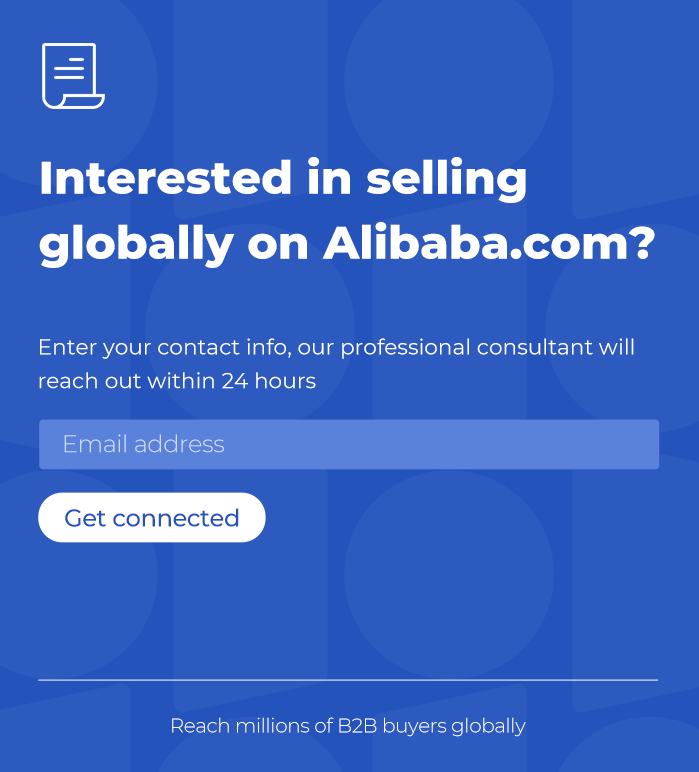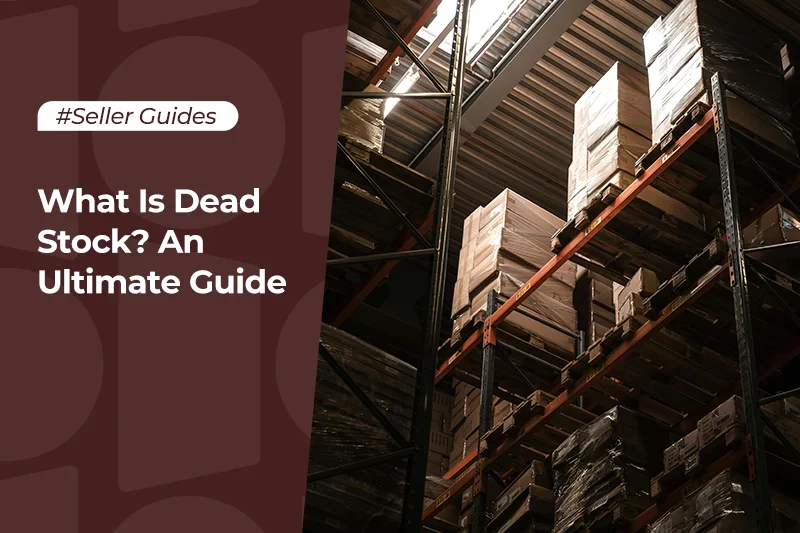PayPal Fees and Charges: Everything You Need to Know

Table of Contents
- Understanding PayPal Fees
- Types of PayPal Fees
- How PayPal Fees Work with Alibaba Payments
- Detailed Fee Structures of Paypal
- How to Avoid or Minimize Fees of Paypal
- How Do PayPal Fees Compare to Other Payment Gateways?
- Fees for Using PayPal for International Transactions
- Paypal Fees Overview: Comprehensive Guideline
- How do I pay PayPal without fees?
- Conclusion
PayPal is one of the most widely used payment platforms globally, facilitating transactions for both consumers and merchants. Understanding the various fees associated with using PayPal is crucial for maximizing financial efficiency. This article will provide a comprehensive breakdown of PayPal fees, covering everything from personal transactions to merchant costs, and how these fees compare to other payment gateways.
Understanding PayPal Fees
PayPal fees are charges applied to certain transactions conducted through its platform. These fees exist to cover the operational costs and services provided by PayPal. As a business, PayPal generates revenue primarily through these fees, ensuring the platform's continued development and support.
Why is Paypal charging me to send money?
PayPal charges fees for sending money in certain situations to cover the costs associated with processing the transactions. Here are some common reasons why you might be charged:
- International Transactions: If you are sending money to someone in a different country, PayPal typically charges a fee. This fee covers currency conversion and other cross-border transaction costs.
- Paying with a Credit or Debit Card: If you choose to fund your PayPal payment with a credit or debit card, rather than a linked bank account or PayPal balance, PayPal charges a fee to cover the processing costs.
- Merchant Transactions: If you are making a payment to a merchant or a business rather than sending money to friends or family, PayPal charges a fee for these transactions.
- Currency Conversion: If your payment involves converting one currency to another, PayPal applies a currency conversion fee, which is typically 3-4% above the exchange rate.
- Receiving Payments for Goods and Services: If you are receiving money for goods and services sold, PayPal charges a fee for processing these payments.
These fees help PayPal maintain its platform, provide security for transactions, and cover operational costs. It's always a good idea to review PayPal's fee structure for the most up-to-date information on when and why fees are applied.
Types of PayPal Fees
Consumer Fees
- Free Transactions for Personal Payments: PayPal allows free transactions when sending money using a linked bank account or PayPal balance. However, using a credit or debit card incurs a fee.
- Fees for Currency Conversions: When sending money internationally or converting currency, PayPal charges a currency conversion fee.
- Charges for Sending Money via Credit/Debit Cards: There are fees associated with sending money using a credit or debit card, typically a percentage of the transaction amount plus a fixed fee.
Merchant Fees
- Breakdown of Transaction Fees for Different Payment Methods:
- PayPal Checkout: Merchants are charged a percentage of the transaction amount plus a fixed fee.
- Online Checkout Fees: Similar to PayPal Checkout, with variations depending on the transaction location.
- Point-of-Sale (POS) Fees: Fees for in-person transactions using PayPal's POS system.
- Payflow Fees: Monthly and transaction fees for using PayPal's Payflow Gateway.
- Chargeback and Dispute Fees: Fees apply when a customer initiates a chargeback or dispute.
- International Transaction Fees: Higher fees for transactions involving different countries.
How PayPal Fees Work with Alibaba Payments
When using PayPal to make payments on Alibaba, it’s important to understand how the fee structure works, as it involves several components including transaction fees, currency conversion fees, and possibly cross-border fees. Here’s a detailed look at how PayPal fees work with Alibaba payments:
1. Paying Suppliers on Alibaba Using PayPal
Transaction Fees:
- Standard Transaction Fee: PayPal charges a standard fee of 2.9% + $0.30 for transactions funded by a PayPal balance or a linked bank account within the same country.
- Cross-Border Fee: If you are paying a supplier in another country, PayPal applies an additional 1.5% fee on top of the standard transaction fee. This fee covers the costs associated with processing international transactions.
Currency Conversion Fees:
- Conversion Fee: When paying suppliers in a different currency, PayPal charges a currency conversion fee. This is typically around 3% above the base exchange rate. This fee compensates PayPal for the risk and cost of currency conversion.
Example: Suppose you arebuying on Alibaba from Malaysia and are making a $1,000 payment to a supplier in China:
- Standard Fee: 2.9% of $1,000 = $29
- Cross-Border Fee: 1.5% of $1,000 = $15
- Currency Conversion Fee: 3% of $1,000 = $30 (assuming the exchange rate markup)
Total Fee = $29 + $15 + $30 = $74 You would pay a total of $1,074 for a $1,000 payment.
2. Receiving Payments from Alibaba Buyers Using PayPal
Transaction Fees:
- Standard Fee: 2.9% + $0.30 per transaction for domestic payments.
- Cross-Border Fee: 4.4% + a fixed fee based on the currency for international payments. The fixed fee varies by currency (e.g., $0.30 for USD).
Example: If you sell a product for $500 to a buyer in the US while you are in Malaysia:
- Standard Fee: 2.9% of $500 = $14.50
- Cross-Border Fee: 1.5% of $500 = $7.50
- Fixed Fee: $0.30
Total Fee = $14.50 + $7.50 + $0.30 = $22.30 You would receive $477.70 for a $500 sale.
3. Withdrawing Money from PayPal to Your Bank Account
Standard Withdrawal:
- Free, but it may take 1-3 business days to process.
Instant Withdrawal:
- A fee of 1% of the amount withdrawn, with a maximum fee of $10.
4. Avoiding or Minimizing PayPal Fees on Alibaba
Negotiate with Suppliers:
- Some suppliers may accept alternative payment methods with lower fees, such as bank transfers or using Alibaba’s own payment system, Alipay.
Bulk Payments:
- If possible, consolidate multiple purchases into one larger payment to minimize the frequency of transaction fees.
Choose the Right Currency:
- Pay in the supplier’s preferred currency to avoid currency conversion fees on both ends.
Alternative Payment Methods:
- Consider using Alibaba’s Alipay, which might offer lower fees and more favorable exchange rates compared to PayPal.
5. Considerations for Using PayPal on Alibaba
Security and Buyer Protection:
- PayPal offers strong buyer protection, which can be valuable when dealing with international suppliers. This can justify the higher fees for some buyers.
Convenience:
- PayPal is widely accepted and offers a convenient and secure way to handle transactions, making it easier to manage payments with multiple suppliers.
Fees Transparency:
- Ensure that you are aware of all potential fees by reviewing PayPal’s fee schedule and any additional charges that might apply based on your specific transaction.
When using PayPal for Alibaba payments, be prepared for standard transaction fees, additional cross-border fees, and currency conversion fees. To minimize costs, consider alternative payment methods, negotiate with suppliers, and consolidate payments. PayPal’s fees are transparent, but it’s important to understand all potential charges to manage your expenses effectively.
Detailed Fee Structures of Paypal
For personal payments, there are no fees for domestic transactions, provided certain conditions are met. However, international personal payments incur a variable fee. When it comes to merchant transactions, a domestic fee of 2.9% plus a fixed fee is applied. For international merchant transactions, the fee is 4.4% plus a fixed fee. Additionally, for currency conversion, there is an extra charge ranging from 3% to 4% above the exchange rate.
Special Rates
- Reduced Fees for Charities and Non-Profits: PayPal offers discounted rates for eligible charitable organizations.
- Micropayment Pricing: Designed for low-value transactions, allowing lower fees for small payments.
How to Avoid or Minimize Fees of Paypal
Tips for Consumers
- Use PayPal balance or linked bank account instead of credit cards to avoid fees.
- Send money as 'Friends and Family' where appropriate to avoid transaction fees.
Strategies for Merchants
- Optimize transaction methods by encouraging payments through PayPal balance or bank transfers.
- Negotiate lower fees with PayPal based on transaction volume.
- Avoid unnecessary chargebacks and disputes.
Utilizing PayPal Balance vs. Credit Cards
- Using PayPal balance for transactions can help avoid additional fees compared to using credit cards.
How Do PayPal Fees Compare to Other Payment Gateways?
PayPal's fees can be compared to other payment gateways based on several factors: transaction fees, cross-border fees, and currency conversion fees. Here's a general comparison with some popular alternatives:
1. PayPal
- Domestic Transactions: Around 2.9% + fixed fee (e.g., $0.30 for USD).
- International Transactions: Approximately 4.4% + fixed fee + currency conversion fee (usually about 3% above the base exchange rate).
- Currency Conversion Fee: Approximately 3%.
2. Stripe
- Domestic Transactions: 2.9% + 30¢ per transaction.
- International Transactions: Additional 1% fee for international cards, plus a 1% fee for currency conversion.
- Currency Conversion Fee: Included in the 1% additional fee for currency conversion.
3. Square
- Domestic Transactions: 2.6% + 10¢ per transaction.
- International Transactions: Square does not support international transactions directly, but if it does, fees can be higher.
- Currency Conversion Fee: Not applicable for direct Square transactions.
4. Authorize.Net
- Domestic Transactions: 2.9% + 30¢ per transaction.
- International Transactions: May include an additional 1% fee for international transactions.
- Currency Conversion Fee: Typically 2% above the base exchange rate.
5. TransferWise (Wise)
- Domestic Transactions: Typically lower fees, often around 0.7% to 1% per transaction.
- International Transactions: Generally lower fees compared to traditional payment processors, plus a small percentage for currency conversion.
- Currency Conversion Fee: Much lower than PayPal, around 0.5% to 2%.
Fees for Using PayPal for International Transactions
- Cross-Border Fee: PayPal charges a fee for transactions where the buyer and seller are in different countries. This is typically an additional 1.5% on top of the standard transaction fee.
- Currency Conversion Fee: If the transaction involves converting currencies, PayPal adds a fee to the exchange rate. This is usually around 3% above the base exchange rate.
- Standard Transaction Fee: For domestic transactions, PayPal typically charges around 2.9% + a fixed fee based on the currency. For international transactions, this fee can increase.
Examples of Fees:
- Europe: If you’re sending $100 to a recipient in Europe, you might pay approximately $3.49 in fees ($2.90 standard fee + $1.50 cross-border fee + currency conversion fees).
- Asia: For a transaction to Asia, you might also see similar fees, but the total can vary depending on the exact destination and currency.
The total cost can vary based on the specific transaction amount, the currency involved, and any promotional rates or changes PayPal may implement. Always check PayPal’s official website or contact their support for the most accurate and up-to-date information.
Paypal Fees Overview: Comprehensive Guideline
Fees for Receiving Money Through PayPal
Personal Transactions: Receiving money from friends or family is generally free if the payment is funded from the sender's PayPal balance or a linked bank account. However, if the sender uses a credit or debit card, PayPal charges a fee of 2.9% + $0.30 per transaction. This fee structure is designed to cover the costs associated with processing card payments.
Business Transactions: For business accounts receiving payments, PayPal typically charges 2.9% + $0.30 per transaction for domestic payments. For international transactions, the fee is higher, around 4.4% + a fixed fee based on the currency of the transaction. This higher fee accounts for additional processing and currency conversion costs.
Fees for Withdrawing Money from PayPal to a Bank Account
Standard Withdrawal: Withdrawing funds to a linked bank account is generally free, but it may take 1-3 business days for the funds to become available. This standard processing time allows PayPal to handle the transfer without incurring additional costs.
Instant Withdrawal: PayPal offers an instant withdrawal option that transfers funds to your linked bank account or eligible debit card almost immediately. This service incurs a fee of 1% of the withdrawal amount, with a maximum fee of $10. This expedited service is useful if you need immediate access to your funds.
How to Avoid PayPal Fees When Making a Purchase
Use PayPal Balance or Linked Bank Account: Transactions funded from your PayPal balance or linked bank account generally do not incur additional fees. This is the most cost-effective method for making purchases through PayPal, as it avoids the transaction fees associated with credit and debit cards.
Avoid Using Credit or Debit Cards: When using a credit or debit card to fund a PayPal transaction, you will incur a fee of 2.9% + $0.30 per transaction. To avoid these fees, ensure that your PayPal balance or linked bank account is used for funding payments whenever possible.
Fees for Using PayPal's In-Person POS System
Transaction Fee: For in-person transactions using PayPal’s Here card reader, the fee is typically 2.7% per transaction. This fee applies to card-present transactions and covers the costs of processing card payments through PayPal’s POS system.
Additional Fees: There may be additional fees for advanced features or services, such as advanced reporting or hardware. PayPal also offers different types of card readers, each with its associated costs, so it's important to review the specifics based on your POS setup.
PayPal Fees for Online Checkouts vs. PayPal Payment Pages
Online Checkouts: For online payments processed through PayPal on e-commerce sites, the standard fee is 2.9% + $0.30 per transaction for domestic payments. For international payments, this fee increases to around 4.4% + a fixed fee based on the currency used. This fee structure is designed to cover transaction processing and currency conversion costs.
PayPal Payment Pages: If you use PayPal’s payment pages for online transactions, the fees are similar to those for online checkouts. Typically, this is 2.9% + $0.30 per transaction domestically, and 4.4% + a fixed fee for international transactions. PayPal Payment Pages offer a customizable checkout experience and integrate with various e-commerce platforms.
Fees for Using PayPal's Payflow Payment Gateway
Setup Fee: There may be a one-time setup fee when you first configure the Payflow payment gateway. This fee varies depending on the plan and the specific setup requirements for your business.
Monthly Fee: Payflow Pro, which is PayPal’s more advanced gateway solution, has a monthly fee of around $25. This plan offers additional features such as advanced fraud protection and integration with various shopping carts and payment systems.
Transaction Fees: Transaction fees for Payflow Pro are typically 2.9% + $0.30 per transaction. This fee applies to both domestic and international transactions, but additional fees may apply for advanced features or additional services.
Fees for Charity Donations via PayPal
Standard Fees: PayPal offers discounted rates for charities. For donations made through PayPal’s Giving Fund, the fee is typically around 2.2% + $0.30 per transaction. This lower fee helps charitable organizations maximize the amount of donations they receive.
Additional Features: PayPal also offers features specifically for charities, such as donation buttons and fundraising pages, which may have different fee structures or benefits. Charities can also apply for discounted rates or special programs based on their specific needs.
PayPal's Fees for Credit Card Transactions vs. Debit Card Transactions
Credit Card Transactions: PayPal charges a fee of 2.9% + $0.30 per transaction for domestic credit card payments. For international credit card transactions, the fee is higher, around 4.4% + a fixed fee based on the currency.
Debit Card Transactions: The fees for debit card transactions are generally the same as those for credit cards, typically 2.9% + $0.30 per transaction domestically, and 4.4% + a fixed fee for international transactions. This uniform fee structure reflects the cost of processing card payments, regardless of whether the card is a credit or debit card.
How do I pay PayPal without fees?
Use PayPal Friends and Family
- The Friends and Family payment option allows you to send money to friends, family, or others you know and trust without PayPal charging a fee.
- However, using Friends and Family for business transactions means you will not be eligible for PayPal's Seller Protection program.
- Both you and the recipient must have a PayPal account to use Friends and Family.
Build Fees Into Your Prices
- When setting prices for your products or services, factor in the PayPal fees you will incur so that you receive the full intended amount after fees.
- For example, if your product costs $100 and PayPal's fee is 2.9% + $0.30, set the price at $103.20 so you get $100 after fees.
- Clearly communicate to customers that the total price includes PayPal fees.
Use a PayPal Cash Card
- The PayPal Cash Card is a debit card that allows you to spend your PayPal balance without incurring any fees.
- Benefits include no monthly fees, no minimum balance, no credit check, and zero transaction fees.
Withdraw to Your Bank Account
- You can withdraw your PayPal funds to your linked bank account without fees using the normal withdrawal method.
- However, instant transfers to your bank account incur a 1% fee up to $10.
Deduct PayPal Fees on Your Taxes
- If you operate a business, you can deduct PayPal fees as a business expense when filing your taxes.
- This allows you to recoup some of the fees you paid throughout the year.
The best way to avoid PayPal fees depends on your specific situation. Using Friends and Family or building fees into your prices are good options for most. Withdrawing to a bank account or using a PayPal Cash Card can also help minimize fees.
Conclusion
Understanding PayPal fees is crucial for both consumers and merchants to manage costs effectively. Regularly checking PayPal's fee structures and staying informed about updates can help avoid unexpected charges and optimize financial transactions. By understanding the comprehensive structure of PayPal fees, users can make informed decisions, optimize their payment methods, and reduce unnecessary costs.
Start your borderless business here
Tell us about your business and stay connected.
Keep up with the latest from Alibaba.com?
Subscribe to us, get free e-commerce tips, inspiration, and resources delivered directly to your inbox.