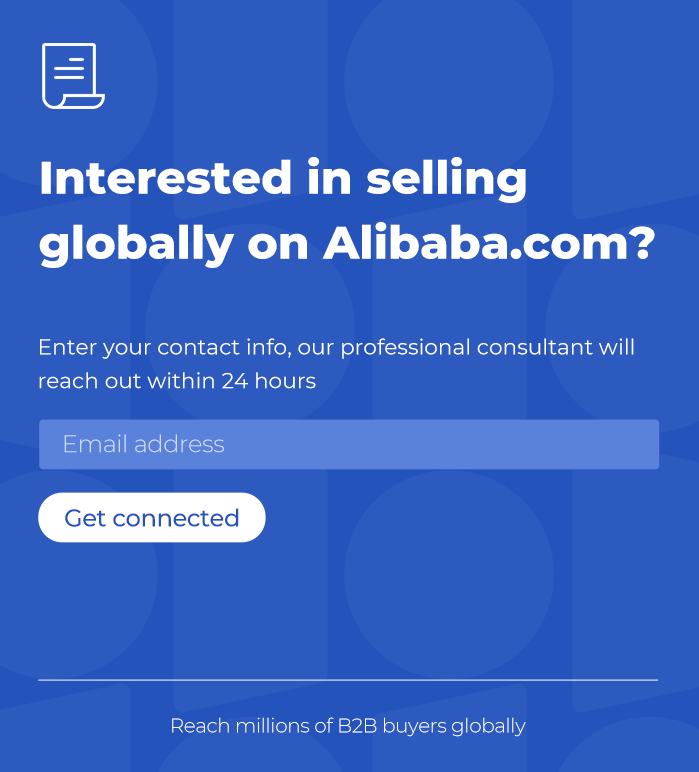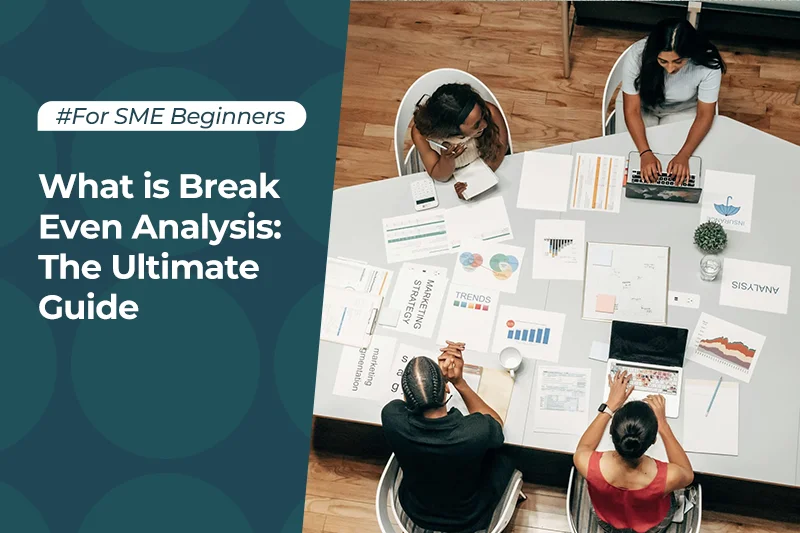5 Top Free Website Builders for Small Businesses and Students

Table of Contents
Having an online presence is increasingly important for both small businesses and students, as it enables broader visibility, credibility, and engagement with target audiences. For small businesses, a website serves as a digital storefront, showcasing products and services to potential customers. Students, on the other hand, can use websites to create portfolios, present academic projects, or explore entrepreneurial ideas. Free website builders offer a practical solution, providing cost-effective, accessible, and user-friendly platforms that cater to diverse needs.
Tools marketed as free websites for small businesses or free website builders for students often include customizable templates and intuitive design interfaces, making them ideal for creating professional-looking sites without technical expertise. Additionally, options like a free website creator for students empower learners to experiment with web design while maintaining affordability and simplicity.

Factors to Consider When Choosing a Free Website Builder
- Ease of Use: A user-friendly interface can help beginners create a website with minimal effort, even without technical skills.
- Features and Customization Options: Evaluate the range of features, including design flexibility and functionality, to ensure the builder aligns with your specific needs, such as small business or academic projects.
- Template Availability: A diverse collection of templates catering to various industries and purposes allows for a more tailored website design.
- Hosting and Domain Options: Check if the platform provides free hosting and subdomain options, which can reduce upfront costs for website creation.
- Mobile Responsiveness: Ensure the builder supports mobile-friendly designs to enhance usability across devices.
- SEO and Marketing Tools: Consider if the builder offers tools for optimizing your website's visibility on search engines and promoting it effectively.
- Storage and Bandwidth: Look at the storage capacity and bandwidth limits to ensure they meet your website's expected traffic and content needs.
- Customer Support and Community Resources: Access to support channels or active user communities can help resolve issues or provide guidance when needed.
- Third-Party Integrations: Compatibility with plugins or external tools, such as payment gateways or analytics, can expand functionality.
- Scalability: If you plan to grow your website, assess whether the builder supports upgrades to paid plans with additional features.
Top 5 Free Website Builders
1. Wix
Wix is a popular website builder known for its user-friendly drag-and-drop interface, making it accessible to individuals with little or no technical expertise. It provides an extensive range of customizable templates, catering to various industries and personal projects. The platform’s flexibility allows users to design visually appealing websites with interactive features, ensuring a professional online presence.
For Small Businesses:
Wix includes a selection of business-focused templates designed to meet diverse industry needs, from retail to service-oriented enterprises. Features like contact forms, appointment booking, and e-commerce capabilities make it suitable for small businesses looking to establish an online presence. Its integration with third-party tools, such as email marketing and analytics, further enhances functionality, enabling businesses to grow and manage their websites effectively.
For Students:
The intuitive design of Wix makes it a practical choice for students working on portfolios or project presentations. The drag-and-drop functionality simplifies the website creation process, while the platform’s templates can help highlight academic achievements, creative projects, or collaborative work. Additionally, Wix’s multimedia support allows students to incorporate images, videos, and text, offering a dynamic way to showcase their skills and accomplishments.
Free Plan Limitations
While Wix’s free plan provides access to essential features and tools, it does come with certain restrictions. Websites created under the free plan display Wix branding, which may not suit those seeking a completely professional look. The storage and bandwidth are also limited, which can affect website performance as content or traffic grows. Additionally, users are restricted to a Wix-branded subdomain, which may not align with branding goals.
Wix stands out for its versatility and ease of use, making it a practical choice for small businesses and students exploring free website-building solutions. Its limitations, however, may encourage users to consider upgrading to a premium plan for enhanced customization and branding opportunities.
2. Weebly
Weebly is a straightforward website builder known for its user-friendly interface and support for e-commerce features. It provides drag-and-drop tools, customizable templates, and basic SEO capabilities, making it accessible to users of varying technical expertise. The platform balances simplicity with functionality, offering features that cater to both personal and business websites.
For Small Businesses:
Weebly’s integrated online store capabilities make it a practical option for small businesses seeking an affordable e-commerce solution. It allows users to add product listings, configure payment options, and manage inventory directly within the platform. Features like email marketing integration and analytics tools provide additional support for growing businesses.
For Students:
Weebly’s ease of use makes it suitable for students who need to create websites for project showcases, blogs, or personal portfolios. The simple setup process and accessible design tools ensure that even those with minimal technical experience can quickly develop and publish their websites. Multimedia support further enhances the ability to create engaging content.
Free Plan Limitations
Weebly’s free plan includes Weebly-branded ads and limits users to a Weebly subdomain, which may not align with professional branding goals. Storage and customization options are also restricted compared to the paid plans, potentially impacting website scalability and design flexibility.
Weebly offers a solid foundation for users seeking a free website builder with e-commerce functionality or an easy setup process. While its limitations may not suit every use case, the platform provides valuable tools for small businesses and students exploring web design.

3. WordPress.com
WordPress.com is a popular platform ideal for creating blogs and professional websites. It offers a range of templates and basic customization options, making it suitable for both personal and business use.
For Small Businesses:
WordPress.com provides flexibility and scalability, allowing small businesses to grow their websites over time. It offers various plugins and tools to support business functions like content management and SEO.
For Students:
It’s an excellent platform for publishing academic content, portfolios, and personal projects. The easy-to-use interface is ideal for students looking to showcase their work or create a professional blog.
Free Plan Limitations
The free plan includes WordPress branding and has fewer customization options compared to paid plans. Additionally, users are limited in terms of advanced features and flexibility.
4. Square Online
Square Online specializes in creating free e-commerce websites, providing tools to set up online stores quickly and efficiently.
For Small Businesses:
It’s well-suited for small businesses looking to sell products or services online, with integrated payment processing and inventory management.
For Students:
While not specifically designed for students, it can still be useful for business-oriented projects or entrepreneurial initiatives.
Free Plan Limitations
The free plan includes transaction fees on sales and uses a branded Square domain, which may not be ideal for businesses seeking a fully customized online presence.
5. Google Sites
Google Sites is a minimalistic and straightforward website builder, designed for ease of use with a focus on simplicity.
For Students:
Google Sites is a great choice for students working on educational projects, portfolios, or team collaborations. Its easy-to-use interface makes it ideal for quickly creating and sharing content without the need for advanced web design skills.
For Small Businesses:
While not specifically tailored for small businesses, Google Sites can be used for internal purposes or simple informational websites. It lacks advanced e-commerce and customization features, making it less suitable for businesses seeking a professional online presence.
Free Plan Limitations
The free plan offers limited design options and fewer advanced features compared to other website builders, which may restrict more complex projects or custom branding.
Comparing the Options
When selecting the best free website builder, it's important to consider the specific needs of the user. Here’s how different platforms cater to various requirements:
For Small Businesses:
- Wix: Offers a wide range of business-focused templates and tools, including e-commerce features, making it suitable for small businesses looking to create a professional online presence.
- Weebly: Known for its easy-to-use builder and e-commerce integration, Weebly is a good choice for businesses that need an online store with simple setup and management tools.
- Square Online: Specializes in e-commerce and is perfect for small businesses aiming to sell products or services online. It integrates payment processing and inventory management, making it ideal for online retail.
For Students:
- Google Sites: Best suited for students working on educational projects, portfolios, or collaborative team websites. Its simplicity and ease of use allow for quick creation and sharing of content.
- WordPress.com: While great for blogs and content-based websites, WordPress.com is also ideal for students looking to publish academic work, portfolios, or personal projects due to its flexible design and blogging features.
Each tool has its strengths, with Wix, Weebly, and Square Online offering more robust features for small businesses, and Google Sites and WordPress.com providing easy-to-use solutions for students.
Conclusion
Using a free website builder offers valuable benefits for both small businesses and students. For small businesses, platforms like Wix, Weebly, and Square Online provide essential tools for creating professional websites and online stores, helping businesses establish a digital presence without significant upfront costs. For students, tools like Google Sites and WordPress.com offer simple yet effective solutions for creating portfolios, academic projects, and personal websites. These free website builders make it easy to get started online, regardless of technical expertise. Start building your free website today and take the first step toward establishing your online presence.
Start your borderless business here
Tell us about your business and stay connected.
Keep up with the latest from Alibaba.com?
Subscribe to us, get free e-commerce tips, inspiration, and resources delivered directly to your inbox.