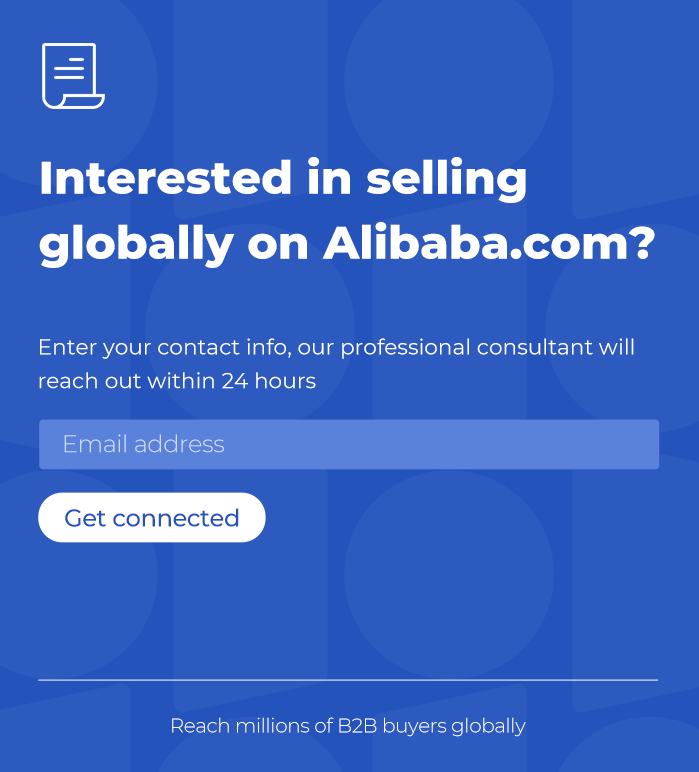How to Make a Shopify Store? Step-by-step Guide!

Table of Contents
Creating your own Shopify store opens up a world of opportunities to reach customers, expand your brand presence, and boost sales. Whether you're a budding entrepreneur or an established business looking to establish an online presence, learning how to make a Shopify store is a crucial step toward success in the e-commerce landscape. In this comprehensive step-by-step guide, we'll walk you through everything you need to know to set up your Shopify store from start to finish. From selecting the right pricing plan to customizing your store's appearance, configuring payment and shipping options, adding products, and launching your store to the world, we've got you covered. Get ready to embark on your e-commerce journey and start selling online today!
Overview of Shopify
Shopify is a leading e-commerce platform that empowers individuals and businesses to create their online stores quickly and easily. With its user-friendly interface and robust features, Shopify has become the go-to choice for entrepreneurs looking to establish a digital storefront. From customizable themes to seamless payment processing and comprehensive inventory management, Shopify offers all the tools needed to succeed in the competitive world of online retail.
In today's digital age, having an online store is essential for businesses of all sizes. With the increasing prevalence of online shopping, consumers expect the convenience of browsing and purchasing products from the comfort of their own homes. An online store not only expands your reach to a global audience but also allows you to stay competitive in an ever-evolving marketplace. Whether you're a small boutique or a multinational corporation, having an online presence is crucial for driving sales, building brand awareness, and fostering customer loyalty.
The purpose of this guide is to provide a comprehensive, step-by-step resource for individuals and businesses interested in making a Shopify store. Whether you're a beginner looking to launch your first e-commerce venture or an experienced entrepreneur seeking to enhance your online presence, this guide will walk you through the process of setting up and optimizing your Shopify store. From selecting the right pricing plan to customizing your website design, configuring payment and shipping options, adding products, and ultimately launching your store to the world, this guide will cover all the essential steps to help you succeed in the world of online retail. Whether you're looking to make a Shopify website from scratch or considering the purchase of an existing Shopify store, this guide will provide you with the knowledge and tools you need to get started and thrive in the digital marketplace.

Preparing for Setup
Before embarking on the journey of making a Shopify store, thorough research, and niche selection are paramount. Identify a niche market that aligns with your interests, expertise, and target audience. Utilize tools like Google Trends, social media insights, and competitor analysis to understand market trends and consumer preferences within your chosen niche. Selecting a niche that resonates with you and has the potential for profitability will set the foundation for a successful Shopify store.
The first step in making a Shopify store is to register for a Shopify account. Visit the Shopify website and sign up for an account by providing essential information such as your email address, password, and desired store name. Shopify offers a user-friendly interface and intuitive setup process, making it easy for users to create their online stores. Upon registration, you'll gain access to your Shopify account dashboard, where you can begin customizing your store and adding products.
When creating a Shopify store, it's crucial to select a pricing plan that suits your budget and business needs. Shopify offers various subscription plans, including Basic Shopify, Shopify, and Advanced Shopify, each with its own set of features and pricing. Consider factors such as the size of your product catalog, anticipated sales volume, and desired level of customization when choosing a plan. Additionally, explore Shopify's pricing page to compare plan features and determine the best option for your store.
Before diving into the process of making a Shopify website, gather all the necessary information and resources needed to build your online store effectively. This includes product images, descriptions, pricing information, shipping details, and branding assets such as logos and color schemes. Organize your resources in advance to streamline the setup process and ensure a cohesive and professional-looking store. Additionally, familiarize yourself with the various features and functionalities of Shopify by exploring the platform's documentation, tutorials, and support resources. By adequately preparing and organizing your information and resources, you'll set yourself up for success in creating and selling on Shopify.
Setting Up Your Shopify Store
A. Accessing the Shopify dashboard
Upon registering for a Shopify account, you'll gain access to the Shopify dashboard, your central hub for managing your online store. Simply log in to your Shopify account to access the dashboard, where you can navigate through various settings, features, and tools to customize your store and track its performance.
B. Choosing a theme
One of the first steps in making a Shopify store is selecting a theme that reflects your brand identity and resonates with your target audience. Shopify offers a wide range of professionally designed themes, both free and paid, catering to different industries and aesthetics. Browse through the Shopify Theme Store or explore the themes available within your Shopify account to find the perfect design for your store.
C. Customizing your store's appearance
Customizing your store's appearance is essential for creating a visually appealing and cohesive online presence. Here are key aspects to consider when customizing your store:
- Logo and branding: Upload your logo and customize your store's branding elements to create a cohesive brand identity.
- Color scheme and typography: Choose colors and fonts that align with your brand's personality and enhance readability and visual appeal.
- Homepage layout and navigation: Arrange your homepage content and navigation menu to provide a seamless browsing experience for your visitors.
D. Setting up payment methods
Making it easy for customers to make purchases is crucial for selling in Shopify. Configure your store's payment methods by:
- Choosing payment gateways: Select from a variety of payment gateways supported by Shopify, such as PayPal, Stripe, and Shopify Payments.
- Configuring payment settings: Customize payment settings, including currency, payment processing fees, and accepted payment methods, to suit your business requirements.
E. Setting up shipping options
Providing reliable shipping options is essential for delivering a positive shopping experience to your customers. Set up shipping options by:
- Defining shipping zones: Specify geographic regions where you'll ship your products and set shipping rates accordingly.
- Configuring shipping rates: Determine shipping rates based on factors such as order weight, destination, and shipping method, ensuring transparency and affordability for your customers.
F. Adding products
Adding products to your Shopify store is fundamental for showcasing your inventory and facilitating sales. Add products by:
- Uploading product images and descriptions: Upload high-quality images and write compelling product descriptions to highlight features and benefits.
- Setting prices and inventory: Set prices for your products and manage inventory levels to prevent overselling or stockouts.
- Organizing products into categories: Create product categories and collections to help customers easily navigate and discover relevant items within your store.
G. Configuring taxes
Understanding and properly configuring taxes is essential for compliance and accurate pricing in your Shopify store. Configure taxes by:
- Understanding tax requirements: Familiarize yourself with local and international tax regulations applicable to your business.
- Setting up tax rates: Configure tax rates based on your business location and the locations where you're required to collect taxes from customers.
H. Adding necessary pages
Creating essential pages provides transparency and builds trust with your customers. Add necessary pages such as:
- About Us: Share your brand story, mission, and values to connect with customers on a personal level.
- Contact Us: Provide contact information and a contact form for customers to reach out with inquiries or feedback.
- Privacy Policy: Outline your store's privacy practices and data handling policies to comply with privacy regulations.
- Terms of Service: Define the terms and conditions governing the use of your website and transactions with customers.

Testing Your Store
Making Test Purchases
Before officially launching your Shopify store, it's essential to conduct thorough testing, including making test purchases. This process allows you to experience the checkout process firsthand, ensuring that everything functions smoothly for your customers. By making test purchases, you can verify that payment gateways are properly configured, order processing is seamless, and email notifications are sent correctly. It's also an opportunity to double-check product pricing, shipping options, and tax calculations to ensure accuracy and transparency for your customers.
Checking Functionality and Responsiveness
In addition to making test purchases, it's crucial to check the overall functionality and responsiveness of your Shopify store across various devices and browsers. Test your website's performance on desktop computers, laptops, smartphones, and tablets to ensure that it looks and functions optimally on different screen sizes and resolutions. Pay attention to loading times, navigation menus, product images, and interactive elements to identify any potential issues or inconsistencies. By conducting comprehensive testing, you can address any usability issues and ensure a seamless browsing experience for your customers, ultimately maximizing sales and customer satisfaction.
By thoroughly testing your Shopify store before launch, you can identify and address any potential issues or shortcomings, ensuring that your website is fully functional, user-friendly, and optimized for success. This proactive approach sets the stage for a successful venture into selling in Shopify, providing a solid foundation for growth and profitability.
Launching Your Shopify Store
A. Finalizing Store Setup
- Double-Checking Settings: Before making your Shopify store live, it's crucial to double-check all settings to ensure everything is configured correctly. Review payment and shipping settings, tax rates, product listings, and any other store preferences to ensure accuracy and consistency. This final check ensures that your store is ready for customers to browse and make purchases without encountering any issues.
- Optimizing for SEO: Optimizing your Shopify store for search engines is essential for increasing visibility and attracting organic traffic. Take the time to optimize product titles, descriptions, meta tags, and URLs with relevant keywords to improve your store's ranking in search engine results. Additionally, ensure that your store's navigation structure is user-friendly and that your website loads quickly to provide a positive user experience, both of which can contribute to higher search engine rankings.
B. Marketing and Promotion
- Creating Social Media Accounts: To drive traffic to your Shopify store and increase brand awareness, create accounts on popular social media platforms such as Facebook, Instagram, Twitter, and Pinterest. Use these platforms to share engaging content, showcase your products, and interact with your audience. By leveraging social media effectively, you can reach a broader audience and cultivate a community of loyal customers.
- Running Promotional Campaigns: Launch promotional campaigns to generate excitement and incentivize customers to visit your Shopify store. Offer discounts, free shipping, or limited-time promotions to encourage first-time purchases and repeat business. Utilize email marketing, social media advertising, and influencer partnerships to promote your campaigns and attract attention to your store. By strategically planning and executing promotional campaigns, you can drive traffic and boost sales during the launch phase and beyond.
C. Going Live
- Removing Password Protection: Once you've finalized your store setup and completed all necessary preparations, it's time to remove any password protection or maintenance mode restrictions that may be in place. This step makes your Shopify store accessible to the public, allowing customers to visit and explore your website freely.
- Announcing the Launch to Your Audience: Before officially launching your Shopify store, announce the launch to your audience to build anticipation and excitement. Utilize your website, social media channels, email newsletters, and any other marketing channels to inform customers about your store's grand opening. Consider offering exclusive deals or incentives for early customers to encourage them to visit your store and make a purchase. By effectively announcing your store's launch, you can generate buzz and drive traffic to your Shopify website, setting the stage for a successful debut in the e-commerce world.
Managing and Growing Your Shopify Store
A. Monitoring Store Performance
- Analyzing Sales Data: Regularly analyze sales data to gain insights into your store's performance and identify trends. Use Shopify's built-in analytics tools to track key metrics such as total sales, conversion rate, average order value, and top-selling products. By understanding your sales data, you can make informed decisions about pricing, promotions, and inventory management to maximize revenue and profitability.
- Tracking Website Traffic: Monitor website traffic using tools like Google Analytics to understand how visitors are finding and interacting with your Shopify store. Track metrics such as total visits, bounce rate, session duration, and traffic sources to assess the effectiveness of your marketing efforts and optimize your website for better user experience and conversion rates. By tracking website traffic, you can identify areas for improvement and refine your marketing strategies to attract more visitors and drive sales.
B. Customer Service and Support
- Responding to Inquiries: Provide prompt and helpful responses to customer inquiries and support requests to ensure a positive shopping experience. Monitor your Shopify account's inbox regularly and respond to customer messages promptly, addressing their questions, concerns, or issues with professionalism and empathy. By offering excellent customer service, you can build trust and loyalty with your customers, leading to repeat business and positive word-of-mouth referrals.
- Handling Returns and Refunds: Establish clear policies and procedures for handling returns and refunds to provide transparency and reassurance to your customers. Communicate your return and refund policies on your Shopify store's website and ensure that customers can easily initiate return requests or contact customer support for assistance. Process returns and refunds promptly and efficiently, adhering to your stated policies while striving to maintain customer satisfaction and goodwill.
C. Scaling Your Business
- Adding New Products: Continuously expand your product offerings to attract new customers and cater to evolving market demands. Regularly research trends, customer preferences, and competitor offerings to identify opportunities for adding complementary or trending products to your Shopify store. Introduce new products strategically, considering factors such as seasonality, product availability, and customer demand to maximize sales and profitability.
- Expanding Marketing Efforts: Invest in expanding your marketing efforts to reach a broader audience and drive more traffic to your Shopify store. Explore different marketing channels such as social media advertising, email marketing, influencer partnerships, and search engine optimization (SEO) to diversify your promotional efforts and increase brand visibility. Experiment with different marketing strategies and tactics to identify the most effective approaches for reaching your target audience and driving conversions.
D. Continuously Optimizing
- A/B Testing Different Elements: Conduct A/B tests to experiment with different elements of your Shopify store, such as website design, product descriptions, pricing strategies, and promotional offers. Test variations of key elements and analyze the results to determine which changes have the most significant impact on conversion rates and sales. Use data-driven insights from A/B testing to optimize your Shopify store for better performance and profitability over time.
- Seeking Feedback and Making Improvements: Regularly solicit feedback from customers through surveys, reviews, and social media interactions to gain valuable insights into their experiences and preferences. Use feedback to identify areas for improvement and make necessary adjustments to your Shopify store, such as optimizing website navigation, enhancing product descriptions, or improving customer support processes. By actively seeking feedback and making continuous improvements, you can enhance the overall shopping experience and drive long-term success for your Shopify store.

Conclusion
Launching your Shopify store involves several key steps, including making initial preparations, setting up your store, and implementing strategies for growth and success. From selecting a niche and registering for a Shopify account to customizing your store's appearance, adding products, and marketing your store to attract customers, each step plays a crucial role in the process of making a Shopify website. By carefully following these steps and leveraging the features and tools available on the Shopify platform, you can create a professional, user-friendly online store that drives sales and fosters customer loyalty.
If you've been considering making a Shopify store but haven't taken the plunge yet, now is the perfect time to start selling online. With the rise of e-commerce and the increasing demand for online shopping, there has never been a better opportunity to launch your own Shopify store and reach customers around the world. Whether you're a small business owner, an aspiring entrepreneur, or an established retailer looking to expand your online presence, Shopify provides all the resources and support you need to succeed in the digital marketplace. Don't hesitate to turn your passion into profit and take the first step towards building your online empire with Shopify.
As you embark on your journey of making a Shopify store and selling in Shopify, there are numerous resources available to support you along the way. Explore Shopify's extensive documentation, tutorials, and support forums for step-by-step guidance on setting up and managing your store. Join online communities and forums to connect with other Shopify merchants, share insights, and learn from their experiences. Consider attending webinars, workshops, or Shopify events to gain valuable knowledge and insights from industry experts. Additionally, don't hesitate to reach out to Shopify's customer support team for personalized assistance and troubleshooting. With these additional resources at your disposal, you'll have everything you need to overcome challenges, seize opportunities, and achieve success in your Shopify journey.
Start your borderless business here
Tell us about your business and stay connected.
Keep up with the latest from Alibaba.com?
Subscribe to us, get free e-commerce tips, inspiration, and resources delivered directly to your inbox.