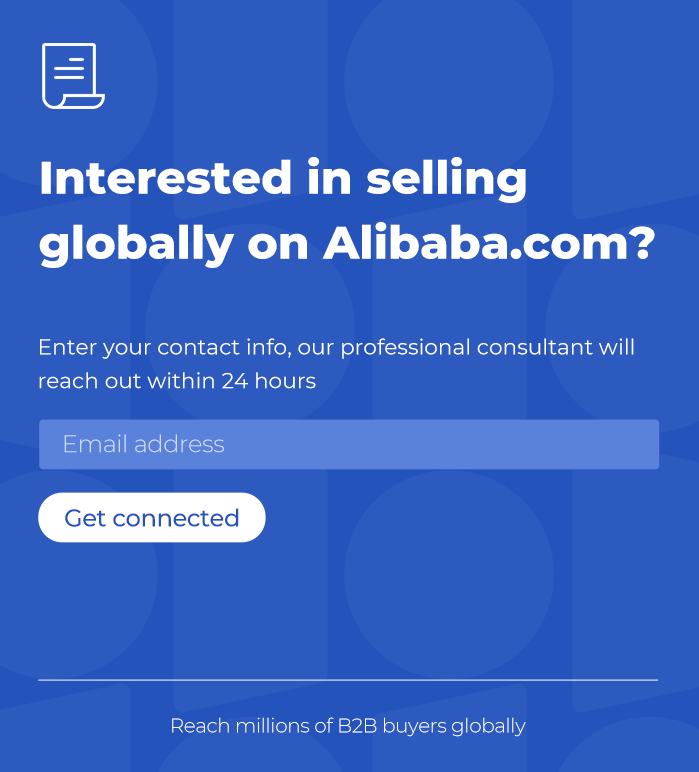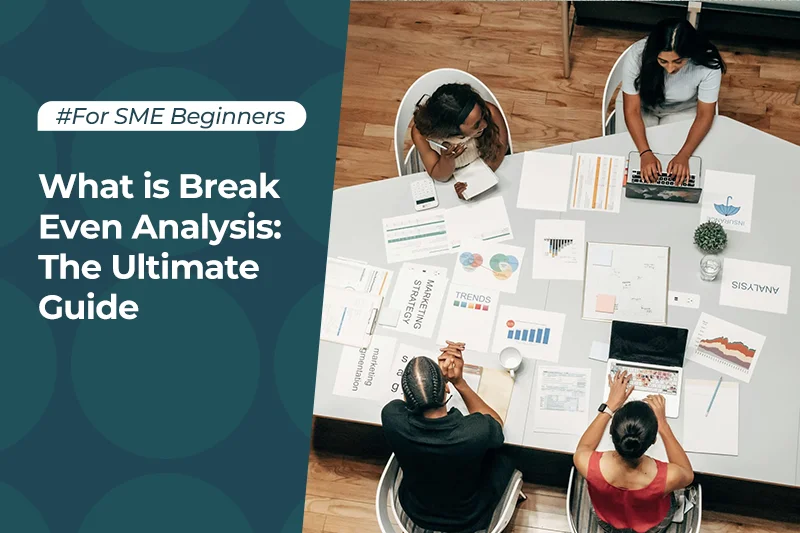How to download the Instagram videos?Here are the 5 easiest way

Table of Contents
Introduction:
Many people are attracted to Instagram because it's a visually-based platform that appeals to various interests and lifestyles. The app lets users share and explore content in a captivating way using photos, videos, and stories. With its easy-to-use interface and a wide array of creative tools and filters, Instagram allows individuals to express themselves in both artistic and genuine ways. It also promotes community building and keeps people connected by enabling users to follow friends, family, celebrities, and influencers, staying updated with their lives and interests. Instagram's links to other social media platforms and e-commerce features make it particularly appealing to businesses and entrepreneurs who want to engage a larger audience. Moreover, the platform keeps its appeal alive by regularly adding new features that enhance user experience and interaction.
Why download Instagram vide
- Offline Access. You can save posts to access them anytime, even if you're offline. It's ideal for situations where the internet connection is weak.
- Personal Inspiration and Sharing. Save posts that inspire you and easily share them with friends or family beyond Instagram.
- Capture beautiful moments. Scrolling through Instagram, you may find some amazing video clips that you'd love to save. You can use these in your own video projects, re-edit them creatively, and then share the final product with your family and friends.
How to download the Instagram videos?
1. Third-Party Apps and Websites:
- Open the post and copy URL from the address bar.
- Paste the link in the form in the following website and click 'Download'. Your download will start automatically within a few seconds.
- Once the file is downloaded,enjoy the Instagram photo, video or reel directly on your computer or phone.
There are numerous apps and websites designed to download Instagram videos. Simply copy the video link and paste it into the downloader. Examples include:
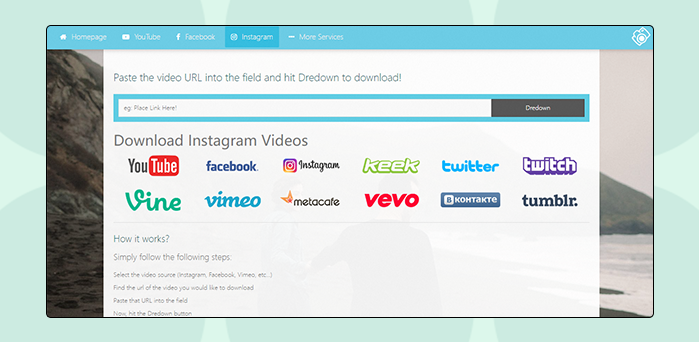
- Dredown (https://www.dredown.com/instagram)
This application was previously known as "Instadown." It was one of the original Instagram video download tools and one of the best. You simply need to copy the post link and paste it into the blue box, and the video will start downloading. The advantage of Dredown compared to other Instagram download tools is that it can download not only Instagram videos but also videos from platforms such as Facebook, YouTube, and others.

- blastup(https://blastup.com/instagram-downloader)
Blastup focuses on services related to Instagram. In addition to downloading the videos you want from this website, you can also purchase various engagements for Instagram accounts such as views and likes. However, a drawback of Blastup is that you can only download videos from Instagram and not other platforms.
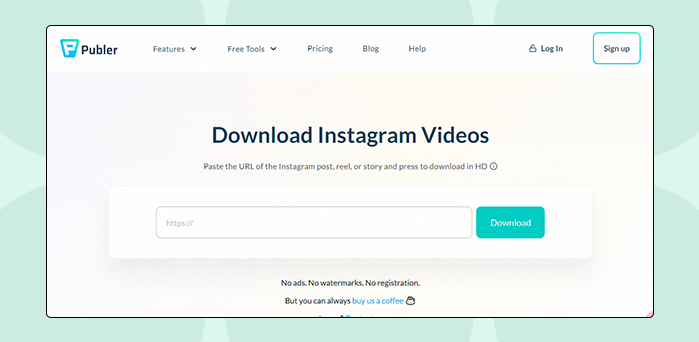
- Publer(https://publer.io/tools/instagram-video-downloader)
Publer is similar to Blastup in that both allow you to download Instagram videos. However, Publer offers the option to pay for downloading content from Twitter, and it also helps you permanently save the history of videos you have downloaded.
2. Browser Extensions:
Extensions such as “FastSave & Repost for Instagram”or"Downloader for Instagram" for Chrome can add functionality to your browser, allowing you to save videos directly from the Instagram web interface.

3. Screen Recording:
- On smartphones, you can use the built-in screen recording feature (available on most smartphones) to capture video content.
- Screen recording software like EV Screen Recording Studio can be used on a computer to capture the content directly from the screen. However, the drawbacks of screen recording are also obvious. You may spend more time obtaining Instagram videos, and the recorded videos might contain some unwanted text information and watermarks.
4. Source Code Method:
Downloading Instagram videos using the source code is pretty straightforward. This method allows you to get the video link directly and then download it. Here's how you can do it:
- Open Instagram and find the video
Use a browser like Chrome or Firefox to visit Instagram's website.
Log in to your account if you're not already logged in, and find the video you want to download.
- View the page's source code:
Right-click on an empty part of the page where the video is displayed, and select “View Page Source.”
You can also use shortcuts: Ctrl+U on Windows or Cmd+Option+U on Mac.
- Search for the video URL:
The source code may look complicated, but we're just looking for something specific.
Hit Ctrl+F (Windows) or Cmd+F (Mac) to bring up the search box.
Type in "og:video" to search.
Look for a line like <meta property="og:video" content="video URL">.
Copy the URL in the content attribute. This is the direct link to the video.
- Access the video URL and download:
Paste the copied URL into a new browser tab and hit enter.
The video will play directly in your browser.
Right-click the video and select “Save as...” or “Save video as...” to choose a location and download it.
Things to keep in mind:
This method only works for videos from public accounts. For private accounts, you need permission to view their source code. Make sure any content you download complies with Instagram's terms of use and privacy policy, and respect copyright and creators' rights.
5. Instagram API:
- If you have a technical inclination, you can use Instagram's API to programmatically access and download media. This requires setting up an API client and adhering to Instagram's data usage policies. Downloading videos through the Instagram API is not directly supported, as the API is mainly intended for retrieving basic user information, post metadata, etc., and does not include functionality for direct media downloads. However, you can follow these steps to download videos, provided you have legal access and necessary authorization:
- Register and Create an App:
Visit the [Instagram Developer Portal](https://developers.facebook.com/products/instagram/).
Register for a developer account and create a new app.
- Obtain API Permissions:
Set the app to "In Development" mode.
Request Instagram Graph API permissions, such as instagram_graph_user_media.
- Get Access Token:
Acquire a user access token using Instagram's OAuth process.
- Call Instagram Graph API:
Use the required Graph API endpoints to retrieve information about media objects, for example, /me/media to get a list of a user's media.
Obtain detailed information about specific videos using the media object ID, including the video URL.
Example request:
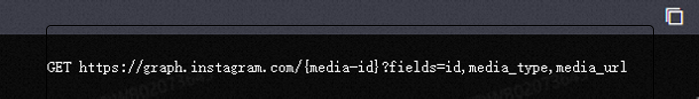
- Download Instagram Video:
Download the video locally using the retrieved video URL. For instance, use Python's requests library to perform the download:
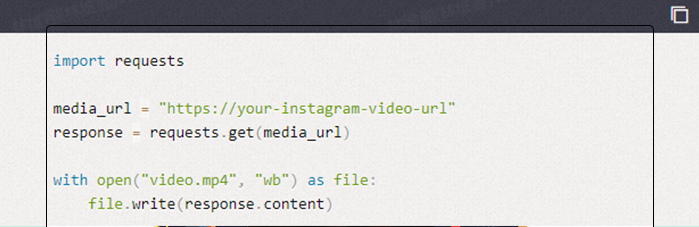
Please ensure to adhere to Instagram's terms of service and privacy policy when downloading and using others' video content, and obtain necessary permissions. Unauthorized downloading and distribution of content is a violation of copyright law.
Frequently asked questions about downloading
1.Is it illegal to download Instagram videos?
It’s not illegal to download Instagram videos for personal use, but it does become a grey area when repurposing the content. Passing off someone else’s work as your own is definitely a no-no, as is editing or altering the content in any way.
Always credit the Instagram account you took the video from, and make it clear that it’s not your own original content.
2.What types of Instagram videos can you download?
Depending on your chosen method, you can download any kind of video content from Instagram. That includes Instagram Reels, Instagram Video and Instagram Stories. You can even download Instagram Live videos if you choose the screen recording option.
Start your borderless business here
Tell us about your business and stay connected.
Keep up with the latest from Alibaba.com?
Subscribe to us, get free e-commerce tips, inspiration, and resources delivered directly to your inbox.